10
7
Looks like the integrated format dialog doesn't offer a UDF option; however, Googling tells me that Win7 can both read and write UDF flash drives, so surely it must be able to format them out of the box? Is it just my installation that doesn't support this option?
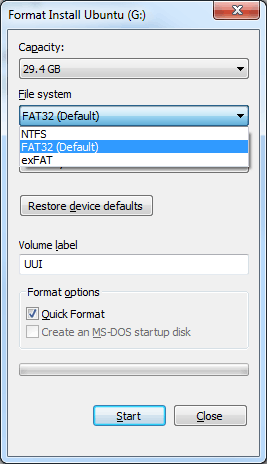
from my recent experience, it appeared to me that windows could not read USB's in UDF format, can it? – rogerdpack – 2016-04-10T00:49:42.283
@rogerdpack: It can, but only ones formatted using Windows formatter. – Erkin Alp Güney – 2016-11-20T14:57:08.297
@ErkinAlpGüney Windows 10 can read/write UDF created with
mkudffson Ubuntu 16.10. Windows XP only has read access. I have not conducted more extensive tests. – Arc676 – 2017-05-17T09:58:25.003I have not tested on 10 yet Windows 6.1 only supported Windows-formatted UDFs. – Erkin Alp Güney – 2017-05-22T20:44:27.250
2You can force Windows to format the flash drive as UDF by running the following command from a command prompt started with admin rights:
format <driveLetter>: /fs:UDF /q. Is there a particular reason why you need this? – and31415 – 2014-03-09T17:52:18.6431I don't have an urgent need for it, I just want a flash drive that supports large files and works on other OSes that might not have NTFS support installed. – Mihai – 2014-03-09T18:41:11.720
I see. Let me know if my previous comment worked for so that I can expand it, and post it as an actual answer. – and31415 – 2014-03-09T18:52:19.287
It did, and please do. – Mihai – 2014-03-09T19:36:49.940