0
I'm having trouble with my outlook addin x64 for multi user.
The installation process works fine, and the addin works correctly, but when I try to uninstall it, I got those three messages box :
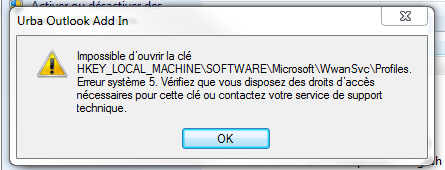
(english translation: Permission denied on HKEY_LOCAL_MACHINE\SYSTEM\CurrentControlSet\services\WwanSvc)
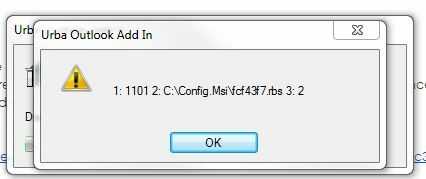
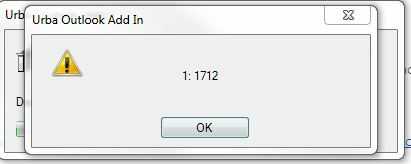
And the addin does not want to unistall. Basically, my problem is the same than this one (http://sourceforge.net/mailarchive/forum.php?thread_name=4EB922D9.1090903%40mistoll.de&forum_name=wix-users ).
The explanation, apparently, comes from a registry key that refers [TARGETDIR], but I need it ! The guilty key content is : [TARGETDIR]/myaddin.vsto|vstolocal.
I tried adding 'file:///' (as suggested here https://stackoverflow.com/questions/13070586/create-registry-in-both-wow6432node-and-normal-hive ), but then :
- the addin does not work
- the uninstallation process "works", but still shows another message box (the same than the first one, but on another registry key). The addin is then surprisingly correctly unistalled despite the message box
I should also add that this only append on x64 machines for multiusers. I developped other installers for x86 and/or single user that worked perfectly.