2
I am running Windows 7 with 32GB of RAM and have disabled my PageFile.
However, in Resource Monitor, the Memory tab is still showing values for Hard Faults/sec. I've read that this metric should display how many times per second a program is being read out of the PageFile on disk.
Given that I have mine disabled (and have rebooted), why am I still seeing non-zero values for this metric? Also, might this graph include Soft Faults too?
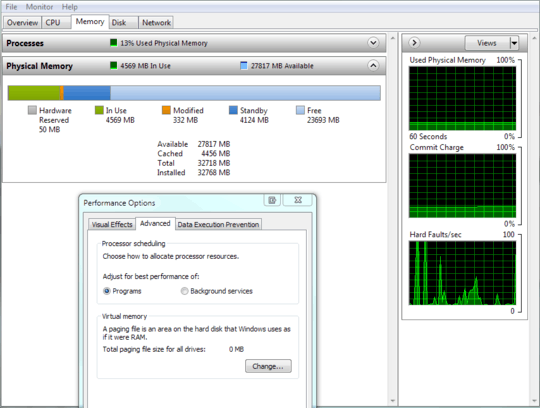
2Jason: You don't understand virtual memory. – Jamie Hanrahan – 2014-12-11T12:13:59.457
@JamieHanrahan You're right. I really didn't understand this at the time. I've left this for posterity's sake. – Jesan Fafon – 2014-12-11T15:59:07.360
3Why do you have pagefile disabled? – Jon – 2014-01-22T20:52:30.667
I have 32GB of physical RAM installed and my hard drive is as slow as molasses after a cold winter's day in Wisconsin. I'd rather take my system down if I push past 32GB than make it become unresponsive. In other words, personal preference :P – Jesan Fafon – 2014-01-22T20:54:40.120
It could count new allocations as a hard fault but I don't know for sure. Can you run
perfmonand create a trace that contains all of the possible memory traces and post that? – Scott Chamberlain – 2014-01-23T00:44:39.843pagefault has nothing to do with pagefile. It means the system needs data that it must read from disk because the data are not already in the RAM. – magicandre1981 – 2014-01-23T05:15:45.023
The label on the graph is not
PageFaultbutHardFault. Also, aPageFaultwould not count fresh reads from disk because that data was not already in virtual memory. In aPageFilefree system, the only way you should be able to generate aPageFault(as I understand virtual memory) is by reading data from existing memory cache. There should also be 0Hard Faults. – Jesan Fafon – 2014-01-23T17:09:40.720I will post the
perfmontrace. – Jesan Fafon – 2014-01-23T17:11:17.570