3
1
Due to living in a multistory house, we use powerline (homeplug) adapters, which in principle works fine. We have several restrictions though:
- All powerline adapters currently in service have only one LAN port/outlet.
- We don't want to shell out money for a new ">1 LAN-port" powerline adapter, because:
- I already own a working switch and want to use it.
- I can't attach the switch to the router, but multiple devices need to be attached to the switch
For these reasons (being on the 2nd/3rd floor with multiple devices), I am forced to connect the (Auto-MDI/MDIX -activated) gigabit switch (TP-Link "TL-SG1005D") to what is probably internally configurated as "outlet" or "agent" by the powerline (devolo "dLAN® 200 AVsmart+") software? Result: It doesn't work.
I wouldn't have to care about all this if I'd use a desktop PC, but:
- I use a laptop with the above setup, which has only one (Gigabit-)LAN port
- Buying an expensive laptop docking station just for a 2nd or 3rd LAN port is not an option
Visual network layout: (PLA = powerline adapter)
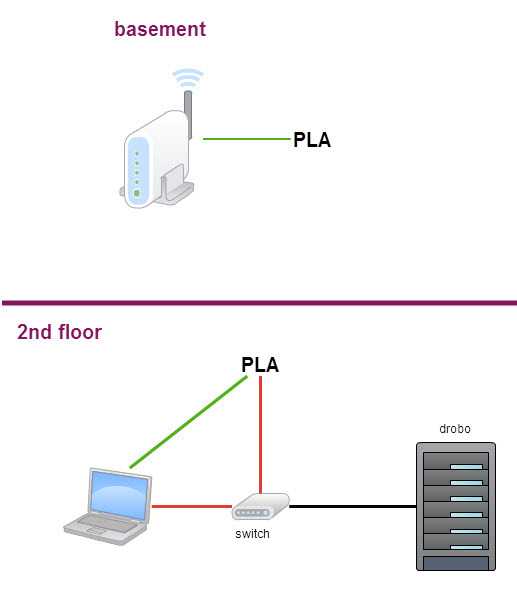
Troubleshooting/solutions that I tried (unsuccessfully):
- Obviously I made sure that the powerline adapters are plugged directly in the wall as is advised to do
- I checked powerline producer website: Adapters are explicitly switch-compatible (but as an agent?..)
- I e-mailed to the support team of the powerline hardware: Still waiting...
- I updated the firmware of the powerplugs and checked my own Intel LAN laptop drivers (up to date)
- The gigabit switch has no firmware update possibility, but I reset its power
- I deactivated and reactivated my laptop's LAN adapter and tried with a fixed IP
- I am a 100% sure my GB-switch (still) works, as the transfer (cable and endpoint-wise) between my laptop and my "NAS" (drobo) does indeed work.
- I searched through Google + SU: Found several existing threadss, but none comparable to my setup.
Bonus question: If I'd alternatively connect my drobo NAS to a - spare - (W)LAN powerline adapter, could other people in the same house (i.e. people that use the same router-connection via powerline!) connect to its contents via the powerline LAN or WLAN as I myself plan to do? Normally people worry about neighbors (which is no problem), but in my case I (have to) worry about the people inside our network.
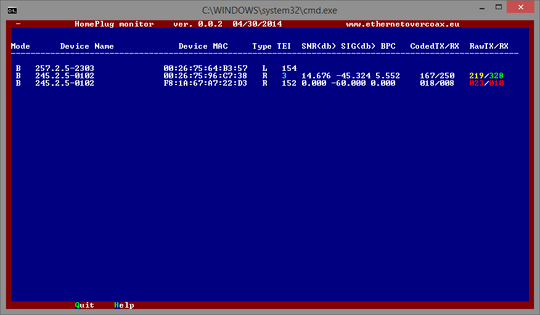
What happens when only the laptop is connected to switch, which is then connected to PLA? This config is essentially identical to laptop connected directly to PLA (i.e. a switch does not alter Ethernet frames). If this connection fails, then retest the switch and all cables. – sawdust – 2013-03-19T02:02:45.100
Thanks for asking, that is exactly the configuration which I tried and aim to get working, but that doesn't work. Which (3rd) alternative to the two scenarios you described do you see? – grunwald2.0 – 2013-03-19T02:05:43.350
The only potential cause for this issue I can guess is: 1. Some "network cache" on my laptop that needs to be emptied?? (i.e. my laptop is highly likely the one not accepting the connection) or 2. the problem is with the fact that the switch is NOT directly behind the router (i.e. not positioned before the first PLA), but behind two PLA's (which are - naturally both "behind" the router)? – grunwald2.0 – 2013-03-19T02:07:21.163
1The switch is invisible to upper layers of the Ethernet protocol. If you can
pingthe router when the laptop is connected directly to the PLA, butpingfails when the switch is in the path, then the first concern is to be absolutely sure that the switch and cables are good. There are no "network cache" or "not behind" issues involved in this problem. Even wireless access points that allow only 1 wired client will work with a switch (but only one host connected to that switch). – sawdust – 2013-03-19T02:19:37.687I have the details (access data) for the router that accesses the internet for us lying next to me, but can you refer me to a tutorial of how to "ping"? (Is that one sufficient: http://www.youtube.com/watch?v=6VRvs-TQSWM)
– grunwald2.0 – 2013-03-19T12:17:26.987