0
I have windows 8.1 and windows 7 on 2 different partitions. I have another partition where I keep all my pictures and music on.
When I open that partition up I can access my music but I can't access the pictures folder.
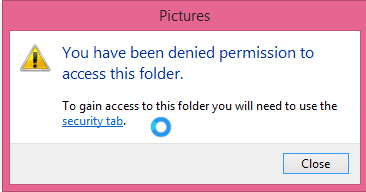
Not sure what to do or why it is happening. I am the admin on this machine. Can Windows 7 somehow have taken control of that partition and restricted that one folder?
This is kinda concerning as I want to soon remove windows 7 and then I might not be able to get my pictures(I have backups but maybe they are restricted too)
I have not tried today on windows 7 but 2 days ago I could access from windows 7 just fine.