15
4
I use both Google Chrome as well as Opera. Is there any way by which I can "auto synchronise" the bookmarks between Chrome and Opera?
By "auto synchronise", I mean whenever I bookmark a page in Chrome, it should also be bookmarked in Opera's bookmark list and vice versa.
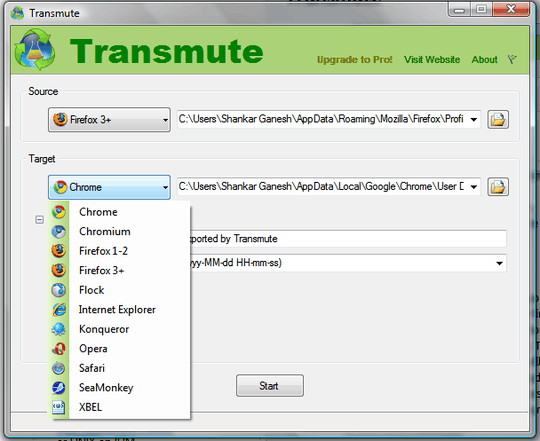
For those like me looking at this question over a decade later, I've been happy with Speed Dial 2 as a cloud-backed bookmarks system that feels almost like Opera's native Speed Dial. While cloud bookmark systems aren't seamlessly integrated into the browser and don't support bookmarklets, until browsers start playing nice with each other they are probably our best bet.
– jkmartindale – 2020-01-21T06:45:44.577