9
3
My desktop PC (used primarily for development) has recently been telling me (via Action Center) that it needs to perform "maintenance". I allow it to do so, and hours later (I left it running overnight a couple of times) it is still reporting Maintenance in progress.
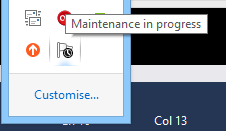
Task manager reports no significant CPU or disk usage, and I have separately trimmed/defragmented my disks (a 256GB Samsung SSD and separate 1TB HDD).
Can anyone suggest what might be boing on?
you can stop the maintenance in the action center – magicandre1981 – 2013-11-18T17:57:00.937
@magicandre1981 - true, I can stop the maintenance, but then Action Center still reports that maintenance is required. My question is regarding what could be causing this issue. – Richard Ev – 2013-11-19T10:34:04.007