2
I have an Intel core i5-4670 on a z87-plus motherboard from asus on Windows 8.1.
I am experiencing random blue screens, often after startup. What worries me is that my Intel core seems to be running at 4000 MHz: 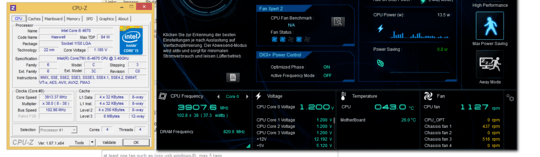 . It is supposed to have 3.4 GHz and I can't remember to have changed any settings.
. It is supposed to have 3.4 GHz and I can't remember to have changed any settings.
Should I believe the numbers and what should I do?
EDIT: Apparently the AI suite was messing with my UEFI settings. I have uninstalled most of the AI suite and have reset to default in the UEFI. In these default settings, the Intel turbo is at 3900 iirc. According to CPU-Z, the cores are now running at 3600 to 3800. Still a little much for browsing only??
You have overrclocked your CPU. The tool in the screenshot has the ability to clock it back. You likely enabled the "auto-tuning" functionality of the z87 asus product line with AI Suite. – Ramhound – 2013-11-16T20:00:05.150
It is hard to see in the screen shot, but it is actually set to max power saving. – Konstantin Schubert – 2013-11-16T20:08:29.777
@Ramhound , I have made an edit to the question... – Konstantin Schubert – 2013-11-16T20:18:11.717
Your update should be an answer by itself. It would provide more things for people to upvote. This is a well written and semi-well researched question ( you knew something was wrong when your CPU was running between 3.6Ghz and 3.9Ghz ). – Ramhound – 2013-11-17T00:07:53.370
@Ramhound thanks, but I think there is now a good answer posted (?). Another thing, my CPU is the 3.4 GHz version without "Plus", but the motherboard is "Z87 Plus" and made for overclocking. Is it ok at all to use that hardware combination or is this maybe what is causing my blue screens? Because I am still getting them, even though they seem to have become rarer. – Konstantin Schubert – 2013-11-17T20:18:58.127
There is no such thing as a "Plus" Intel Product line. The reason I suggested posting your own answer is because your update should be the answer to your question. The current answer is perfect valid but couldn't have solved your problem. – Ramhound – 2013-11-18T02:25:36.187
@Ramhound Ok, I now did so. Sorry, I was referring to the overclockable model i5-4670K. I have a i5-4670 without K and was wondering if it is safe to put it on the z87 - plus motherboard which is made for overclocking. – Konstantin Schubert – 2013-11-18T04:32:37.007