38
30
Here is what the layout of an Italian keyboard looks like:
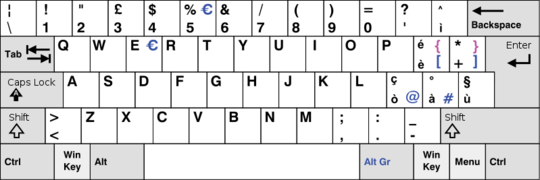
As you can see, the curly braces, which are absolutely necessary to write code in any of C, C++, JavaScript, Java, Objective C, and others, appear in purple in this picture. This is because while the other characters can be seen visually as printed characters on most Italian keyboards, these purple characters are actually usually not printed on the keyboard's keys. These characters, found in the upper right corners of the given keys, can usually be generated with the following key combinations:
(RIGHT SHIFT or LEFT SHIFT) + (RIGHT CTRL or LEFT CTRL) + (Alt or AltGR) + ([ or ])
(Actually as the MSKLC application shows, SHIFT + AltGr + [ and SHIFT + AltGr + ] are enough to generate the curly braces.)
Characters such as the at (@) sign (called 'chiocciola' in Italian) and the hash (#) key (called 'cancelletto' in Italian) found in the lower right hand corner of the keyboard can be generated easily as follows (AltGr + @) or (AltGr + #). Such characters are also fundamental to programming as they can be for instance be found in CSS, namely with media queries and with selectors referring to the id html attribute.
Upon further inspection we can see that all of the US ASCII keyboard / programmer's keyboard are covered by the keys of the Italian keyboard, except for the following, which are the tilde, which is especially useful on the Linux command line and is used to refer to a user's home directory on such system, as well as the back-tick (`) also known as the back-quote, which is also very useful on the Linux shell when we want to turn the output of a command into a command-line input.
So, here comes the question:
With all those empty upper-right hand corners of keys, why isn't there a better way of generating these characters, perhaps through a CTRL-ALT-SHIFT modifier key combination?
All I've been able to find regarding generation of these characters are the following ALT-codes:
ALT code 96 corresponds to `
ALT code 123 corresponds to {
ALT code 125 corresponds to }
ALT code 126 corresponds to ~
and to generate a character via an ALT code you make sure that the NumLock key on your keypad is toggled on, hold down the ALT key, enter the keycode, and release the ALT key.
ALT code are documented at: http://www.alt-codes.net/
If someone knows of a better way of inserting these characters from an Italian keyboard without swithing the keyboard layout in the Control Panel than please let me know. Thanks.
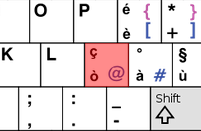
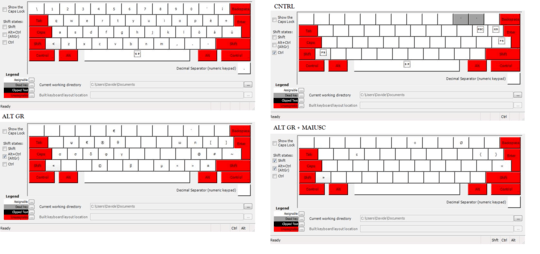
Following suggestions of Jukka and John, I created a custom layout to solve this uncomfortable behavior of the italian keyboards.
– Neurone – 2015-09-11T10:21:52.037Not sure if my experience could be a hint to someone. A couple weeks ago I accidentally hit something and produced a tilde, while typing a title page inside a wordpress website, with Italian keyboard, on Windows 7. I mistyped a simple "i", so I tried some combinations with the keys nearby, without success. It was very frustrating, I've been desiring for a simple tilde combination for years. – Kar.ma – 2016-09-21T09:01:30.277
2Please note that selecting the keyboard layout
Italian (142)breaks existing keys, therefore it is not a solution. – Patrick Trentin – 2017-02-12T12:03:20.850The odd stuff of 104key layout is that it remaps ] key to ~, so gets uncomfortable because square brackets will no longer be where are supposed to (also making misleading the key serigraph). Couldn't they just remap it on an empty button (like T, for "tilde")? instead of forcing it on an already useful key. – DDS – 2018-07-16T13:35:54.643
3I suppose setting (AltGr + ') and (AltGr + ^) in MSKLC (Microsoft Keyboard Layout Creator) to produce the characters backquote (`) and tilde (~) is also a good idea since these keys would then match the way the keys are set up on Linux as documented below. Thanks. – John Sonderson – 2013-10-31T14:18:37.373