52
15
I use Greenshot for screenshots, and it's been nagging about some other software tool using the same hotkey. I started receiving this warning message about two days ago. It shows up each time I reboot and log on to Windows.
The hotkey(s) "Ctrl + Shift + PrintScreen" could not be registered. This problem is probably caused by another tool claiming usage of the same hotkey(s)! You could either change your hotkey settings or deactivate/change the software making use of the hotkey(s).
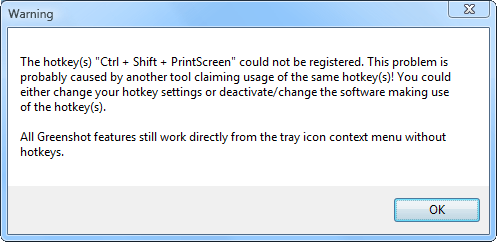
What's this all about? The only software I recently installed is
- CPU-Z
- Core Temp
- Speed Fan
- HD Tune
- Epson Print CD
- NetStress
What I would like to know is how to find out what other tool is causing this conflict? Do I really have to uninstall each program, one by one, until there is no conflict anymore?
I see no option for customizing any hotkeys in CPU-Z, and according to docs there are only a few keyboard shortcuts. These are F5 through F9, but they are no hotkeys. There is nothing in Core Temp, and from what I can see... nothing in Speed Fan. Is any of these programs known to use Ctrl + Shift + PrintScreen hotkey for screenshots?
I am actually suspecting the Dropbox client. I think I saw a warning recently coming from Dropbox program, something to do with hotkeys or keyboard shortcuts. I see that it has an option for sharing screenshots under Preferences menu, but I see no option for hotkeys. Core Temp actually also has an option for taking screenshots (F9) but it's just that - a keyboard shortcut, not a hotkey. And again, there's no option actually for changing this setting in Options/Settings menu.
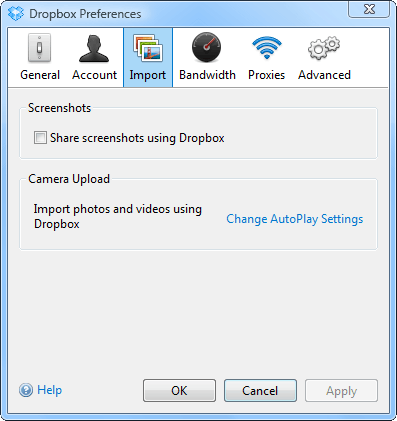
How do you resolve this type of conflicts? Are there any general methods you can use to pinpoint the second conflicting software? Like... is there some Windows registry key that holds the hotkeys? Or is it just down to mere luck and trial and error?
Addendum
I forgot to mention, when I do use the Ctrl + Shift + PrintScreen hotkey, what happens is that the Greenshot context menu shows up, asking me where I want to save the screenshot.
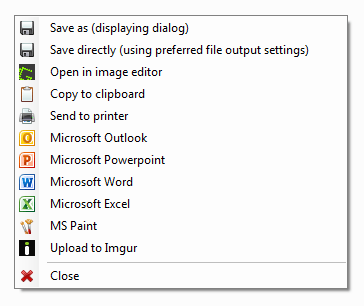
So it appears to be working. But I am still getting the darn warning every time I reboot and log on to Windows?! I actually tried changing the key bindings in Greenshot preferences, but after a reboot it seems to have reverted back to the settings I had previously.
Update
I can't see any hotkey conflicts in the Widnows Hotkey Explorer. The aforementioned hotkey is reserved by Greenshot, and I don't see any other program using the same hotkey binding.
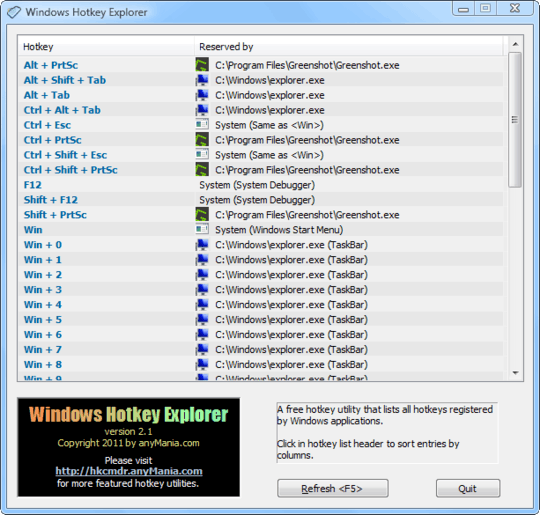
But when I went into Greenshot preferences, this is what I discovered.
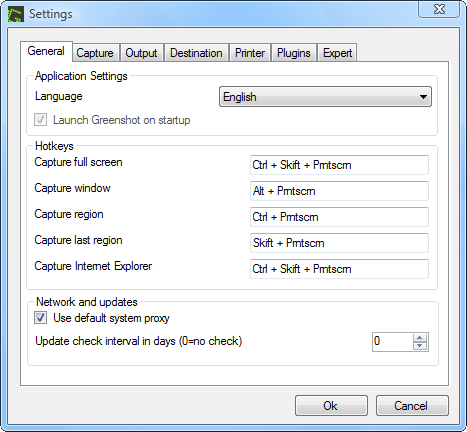
As you can see it's the Greenshot itself that uses the same hotkey twice! I guess that's why no other program was listed above as using this hotkey. But how can Greenshot be so stupid to use the same hotkey more than once? I didn't do this! It's not my fault... I'm not that stupid.
This is what it's set to right now:
- Capture full screen: Ctrl + Skift + Prntscrn
- Capture window: Alt + Prntscrn
- Capture region: Ctrl + Prntscrn
- Capture last region: Skift + Prntscrn
- Capture Internet Explorer: Ctrl + Skift + Prntscrn
And this is my preferred setting:
- Capture full screen: Prntscrn
- Capture window: Alt + Prntscrn
- Capture region: Ctrl + Prntscrn
- Capture last region:
- Capture Internet Explorer:
I don't use any hotkey for "last region" and IE. But when I set this to my liking, as listed here, Greenshot gives me the same warning message, even as I tab through the hotkey entry fields. Sometimes it even gives me the warning when I just click Cancel button. This is really crazy!
On the side note... You might have noticed that I have "update check" set to 0 (zero). This is because, in my experience, Greenshot changes all or only some of my preferences back to default settings whenever it automatically updates to a new version. So I opted to stay off updates to get rid of the problem. It has done so for the past three updates or so. I hoped to receive a new update that would fix the issue, but I think it still reverts back to default settings after each update to a new version, including setting default hotkeys.
Update 2
I'll give you just one example of how Greenshot behaves. This is the dialog I have in front of me right now.
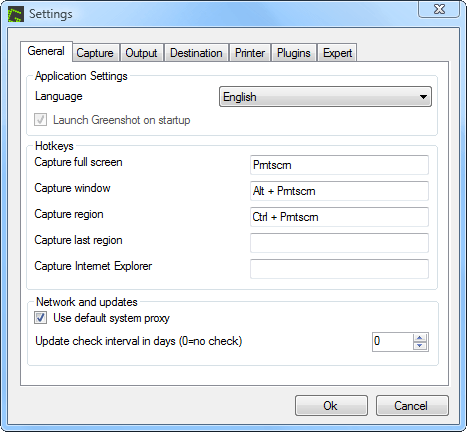
As you can see, I have removed the last two hotkeys and changed the first one to my own liking. While I was clicking in the fields and removing the two hotkeys I was getting the warning message.
So let's say I click in the "capture last region" field. Then I get this:
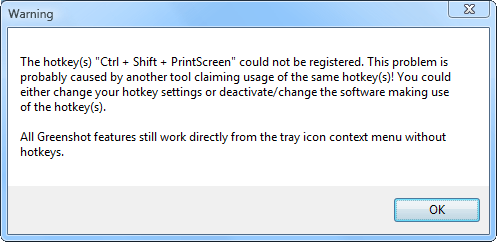
Note that none of the entries include "Ctrl + Shift + PrintScreen" that it's warning about.
Now I will change all the hotkeys so I get something like this:
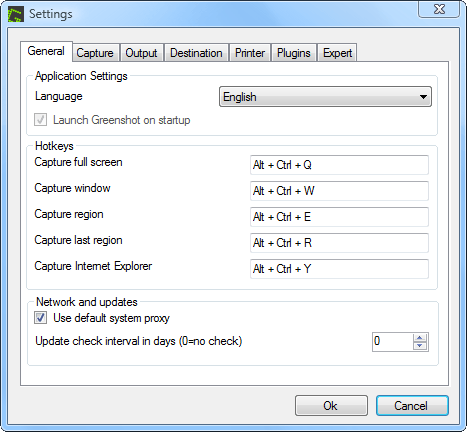
So now I'm using QWERTY letters for binding, like Ctrl+Alt+Q, Ctrl+Alt+W and so on. As far as I know no Windows program is using these. While I was clicking through the different fields it was giving me the warning. Now when I try to click OK to save the changes, it once again gives me a warning about "ctrl + shift + printscreen".
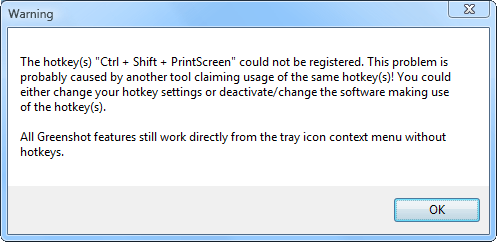
Update 3
After setting the above key bindings (QWERTY) and saving changes, and then rebooting, the conflict seems to have been resolved. I was then able to set following key bindings.
- Capture full screen: Prntscrn
- Capture window: Alt + Prntscrn
- Capture region: Ctrl + Prntscrn
I was not prompted with the warning message this time. Perhaps changing key binding required a system reboot? Sounds far fetched but that appears to be the case. I'm still not sure what caused this conflict, but I know for sure that it started after installing aforementioned programs. It might just have to do with Greenshot itself, and not some other program.
Like I said, I know from experience that Greenshot likes to mess with users' settings after each update. I wouldn't be surprised if it was actually silently updated, even though I have specified not to check for updates, then it changed the key bindings back to defaults and caused a conflict with the hotkeys that were registered with the operating system previously. I rarely reboot the system, so that could have added to the conflict.
Next time if I see this I will run Hotkey Explorer immediately and see if there is another program causing the conflict.
Update 4
A new year, but I have the same problem again. This time I have a proof that it's the Dropbox client that causes this. As I suspected a year earlier.
I rebooted the computer today and all of a sudden I got the same stupid warning message as the one I got a year earlier. I have had Dropbox installed and running for a few days and rebooted the computer several times, but this is the first time that this warning message came up. I entered Greenshot preferences, looked over the hotkey settings, they were unchanged. So without making any changes I clicked OK, and then the same message came up again. I clicked OK and then triggered the hotkey Ctrl+PrintScreen, and what do you know...
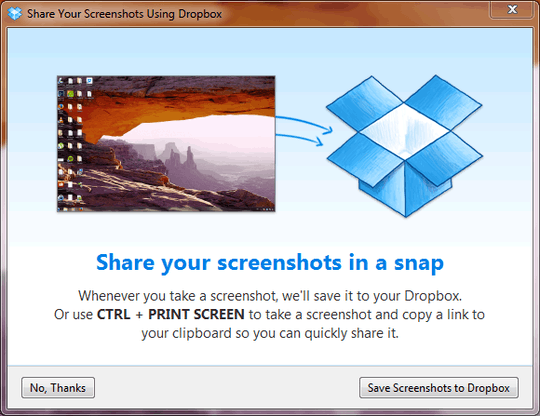
Busted! But it's very strange that this setting is nowhere to be found in the preferences dialog box of the Dropbox client. I clicked the option "no thanks" and then I had to register the hotkeys with Greenshot again, and it's all good again. I hate programs that try to take control away from the user like this, in complete silence, without any prompts. What's worst is that there's no option to set your own preference about this.
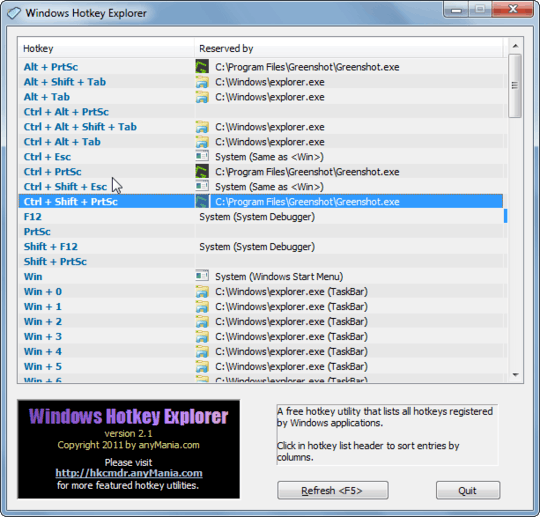
2@sammyg If you install Windows 10 it will automatically assign all hotkeys to OneDrive. I needed to disable, unlink and exit OneDrive (as I do not like to use that). After that I was able to assign my Hotkeys to Greenshot again. Maybe this helps other people, too. – mgutt – 2015-09-04T06:22:39.497
Thanks for adding the Dropbox info... that was indeed the culprit for me. Just recently downgraded and uninstalled Dropbox, and that allowed me to set my PrintScreen key. Pretty annoying. Thanks! – Allen Jackson – 2016-04-11T19:13:21.460
2018 - MS OneDrive update obtrusively force-registers PrtScreen and Alt-PrtScr hotkeys. Once GreenShot is disabled, OneDrive will prompt you to confirm these new settings. "No thanks" will disable them. – Otheus – 2018-02-05T10:36:29.827
What happens when you press the key combination? – Der Hochstapler – 2013-10-18T19:35:39.903
@OliverSalzburg What happens is that I get the Greenshot context menu which asks me how I want to save the screenshot. So it appears to be working. But I still get the warning above when I reboot and log on to Windows? I forgot to mention this. Thanks for asking. – Samir – 2013-10-18T19:39:30.013
Greenshot itself uses the same hotkey twice! That's why no other program was listed above as using this hotkey. How can Greenshot be so stupid to use the same hotkey more than once?The first one is a global hotkey and the second one is a per-window hotkey.I don't use any hotkey for "last region" and IE. But when I set this to my liking, as listed here, Greenshot gives me the same warning messageBecause per my previous point,Ctrl+Shift+PrtScrwas not the conflict in question.So now I'm using QWERTY letters for bindingAnd without conflict. Something is still usingCtr+Shf+PrtScr. – Synetech – 2013-10-18T20:40:12.297I can't see any hotkey conflicts in the Widnows Hotkey Explorer. The aforementioned hotkey is reserved by Greenshot, and I don't see any other program using the same hotkey binding.Well we can only see part of the list. Did you try sorting the list by hotkey when you checked? – Synetech – 2013-10-18T20:41:22.177@Synetech Yes, they are sorted by "hotkey" in that screenshot. So if there were any others starting with "ctrl" they would be at the top of the list anyway. – Samir – 2013-10-18T20:59:29.993
@Synetech Just to check that we are on the same page, by "global hotkey" you mean the "capture full screen" option? And by "per-window hotkey" you mean the "capture window" option? Right? And what you are implying here is that I can use the same hotkey, perhaps "ctrl+shift+a" for both? I'm afraid you got this wrong. – Samir – 2013-10-18T21:13:53.027
@Synetech Instead of guessing, try using the same key binding on both and see what happens. You'll get the dreaded warning message I discussed above. Hotkeys are always globally set for the whole system. There must be not a single duplicate, or else you get a conflict. The "capture window" option just means taking a screenshot of the active program window. That doesn't mean it's like a normal keyboard shortcut that only works in the active window, it's still a "hotkey" and it only takes a screenshot of the active window. But you trigger it with a hotkey. – Samir – 2013-10-18T21:18:11.220
@Synetech This is not the same as using Ctrl+C in Microsoft Word and using the same Ctrl+C in Adobe Photoshop. These are not hotkeys. They are keyboard shortcuts. See "customization" here. The term "hotkey" was originally used by Microsoft and refers to the underlined letters under a menu when you press Alt key. Today however, the term normally refers to customized key bindings that work across all programs, like the "sacred" Win+E and the like.
– Samir – 2013-10-18T21:33:54.827@Synetech By the way, I think Ctrl+C might qualify as a "sacred" key binding (e.g. no application program is allowed/recommended to use it for anything else than to copy data). But it works on a per-window basis. That's closer to what you were on to earlier. But I wouldn't call that a "hotkey". While Ctrl+C is a system-wide and perhaps a sacred keyboard shortcut, it doesn't do anything outside of the active program window. For this reason, I don't view this as a hotkey. You must to be able to use it outside of the active program window for it to be a hotkey. – Samir – 2013-10-18T21:56:37.900
@Sammy, years ago I wrote a program (one of the first at the time) that would list all registered global hotkeys, so I’m quite familiar with hotkeys; you’re the one who asked about the differentiation between hotkeys and global hotkeys. What you call “keyboard shortcuts” are just hotkeys; not different. A global hotkey is registered with the OS and works anywhere, and so only one can exist at any time. Regular hotkeys are per-program/window and work only in that program/window and so can have multiples. Your example of
Ctrl+Cis such an example—though it’s not “sacred”, just conventional. – Synetech – 2013-10-18T22:26:59.487I had this exact same issue, and this helped. What I ended up doing is changing the shortcuts to (as closely as possible) match my Mac.
Ctrl + Shift + 4captures selection for example. – Chase Florell – 2014-04-10T16:09:42.587@ChaseFlorell I'm glad you found this useful. May I ask what program or programs you had problems with? Would that be Greenshot and Dropbox? – Samir – 2014-04-10T16:37:14.740
ah, yeah it was just Greenshot on Win8.1. I have Dropbox installed but I didn't feel like digging into it. – Chase Florell – 2014-04-10T16:55:21.433
@ChaseFlorell Welcome to the party! :) As you can see you're not alone in this. I'm not sure what it is with these two, Greenshot and Dropbox. I had both Greenshot and Dropbox installed on my work computer very recently (update 4) and for the first few weeks it was all just fine. Then all of a sudden they started throwing knives and forks at each other. They hate each other, and it's all about some silly hotkey. Note that Greenshot has a Dropbox plugin for sharing screenshots directly to Dropbox. (That's probably what makes Dropbox so pissed, it takes over screenshot control.) – Samir – 2014-04-10T17:21:31.883
I just took a look in the Dropbox pref's, and couldn't find anywhere to disable hotkeys. As I said however, changing the hotkeys in GS appears to work... for now. – Chase Florell – 2014-04-10T17:24:33.553
@ChaseFlorell Windows 8.1 inside Parallels Desktop I assume? What do you use for screenshots on Mac? – Samir – 2014-04-10T17:25:33.337
@ChaseFlorell Actually, the Dropbox hotkey shouldn't even work. You can see on the second screenshot from the top that there is a checkbox for enabling screenshot sharing with Dropbox. (As I said it's not even needed if you're a Greenshot user.) It is off by default, so Ctrl+PrintScreen shouldn't trigger Dropbox to start taking screenshots. – Samir – 2014-04-10T17:32:03.553
I guess the best way to make sure these two never start fighting again over this magical hotkey, is to differentiate them. In other words change them. Dropbox doesn't allow you to set the hotkey for its screenshot option, but Greenshot does. And Ctrl + Shift + 4 is a perfectly sane way of doing that. I personally prefer to use something more simple, with less use of modifier keys. – Samir – 2014-04-10T17:35:06.440
not Parallels. Yoga 2 Pro for dev. I have a Macbook Pro to build Xamarin junk. – Chase Florell – 2014-04-10T18:39:24.987