14
3
My computer comes with a touch screen. I may want that someday, but right now I don't. Is there a way to disable it? I am running Windows 8.1. Thanks!
EDIT: When I go to Pen and touch via control panel, this is what I see. There is nothing about using my fingers as input
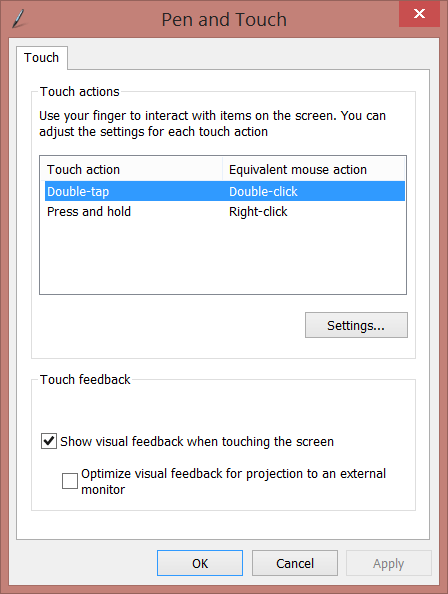
 +R, or
+R, or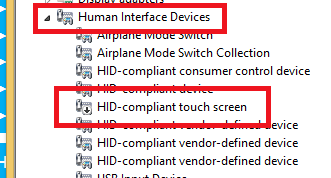
I see an option to disable my screen. But will that stop it from displaying anything? That would be bad . . . – William Jockusch – 2014-03-17T18:46:06.343
No, don't disable anything under display adaptor, it should be under human interface device. – MDT Guy – 2014-03-17T19:15:22.877
Yes, under Human Interface Devices, I can disable the screen or not. But it doesn't say anything about touch there. So I don't know if it will disable the screen completely, or just turn off touch. – William Jockusch – 2014-03-17T19:20:23.103