26
7
Is there an easy way of forcing mono sound output - for one ear, one earphone, one speaker?
26
7
Is there an easy way of forcing mono sound output - for one ear, one earphone, one speaker?
28
~VIA~ Translated from French (and considering the correction signaled at the end of the forum page)
You can use the module to remap pulseaudio:
In a terminal:
pacmd list-sinks | grep name:
It will send you the name of the stereo output used. Then you type (replacing with the name you have found):
pacmd load-module module-remap-sink sink_name=mono master=THE_NAME_FROM_THE_PREVIOUS_COMMAND channels=2 channel_map=mono,mono
(In my case that was:
pacmd load-module module-remap-sink sink_name=mono master=alsa_output.pci-0000_00_1e.2.analog-stereo channels=2 channel_map=mono,mono
)
If you open the Sound Preferences you should now have a mono output available. To have that permanently:
gksudo gedit /etc/pulse/default.pa
then you add in the file:
#Remapping output stereo to mono
load-module module-remap-sink sink_name=mono master=THE_NAME_FROM_THE_PREVIOUS_COMMAND channels=2 channel_map=mono,mono
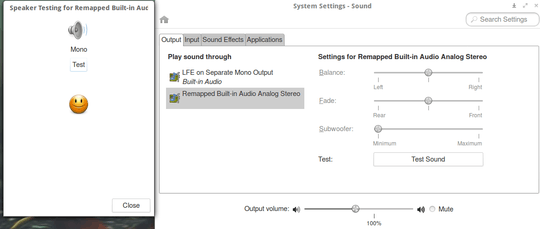
(The image is from the sound settings of Elementary OS Luna).
4
I had problems with both of these answers. When I tried the accepted answer, the only thing that would come out of the speaker was noise. After some searching, I found another solution that might work better for you:
pacmd load-module module-remap-sink sink_name=mono master=alsa_output.pci-0000_00_1b.0.analog-stereo channels=4 channel_map=left,right,left,right master_channel_map=left,left,right,right
Replace alsa_output.pci-0000_00_1b.0.analog-stereo with the sink name you get from
pacmd list-sinks | grep name:
Follow the steps in the accepted answer if you would like to make this solution permanent.
I get the same sink name as you, but when I run the command I get the output: >>> Module load failed. Using Ubuntu 14.04 – TenLeftFingers – 2014-08-31T15:40:52.467
3
This answer is a mix of the two answers, witch are not generic (channels names "left" and "right" are defined by the soundcard vendor and can vary).
The global idea is to use module-remap-sink as suggested by other answers. We will replace [skinID], [left_channel_name] and [right_channel_name] by values found later:
pacmd load-module module-remap-sink sink_name=combined-mono master=[skinID] channels=4 master_channel_map=[right_channel_name],[left_channel_name],[right_channel_name],[left_channel_name] channel_map=[left_channel_name],[left_channel_name],[right_channel_name],[right_channel_name]
This will create a double-mono sink output that we can set to be the default one (done below).
pacmd list-sinks
In my case, only one sink is present; corresponding to the only sound card available:
index: 0
name: <alsa_output.pci-0000_00_1f.3.analog-stereo>
=> I can use either "0" or "alsa_output.pci-0000_00_1f.3.analog-stereo" for [skinID]
pacmd list-sinks | grep -m1 "channel map:"
In my case, it gives:
channel map: front-left,front-right
So, for me [left_channel_name] = "front-left" and [right_channel_name]="front-right"
To make changes effective, I'll to run (in my case)
pactl load-module module-remap-sink sink_name=combined-mono master=0 channels=4 master_channel_map=front-right,front-left,front-right,front-left channel_map=front-left,front-left,front-right,front-right
pactl set-default-sink combined-mono
=> the first command's arguments are to adapt to each case ! Read the entiere post for details
To verify, you can play this video
To keep this settings and have them applied each time the computer starts:
/etc/pulse/default.pa => ~/.pulse/default.pa (if not already done)add the two commands to the end of file, without "pactl " at the beginning
=> in my case, this gives:
load-module module-remap-sink sink_name=combined-mono master=0 channels=4 master_channel_map=front-right,front-left,front-right,front-left channel_map=front-left,front-left,front-right,front-right
set-default-sink combined-mono
2
Installing Gnome Alsa Mixer by executing
$sudo apt-get install gnome-alsamixer
there are some options:
"Mono Output Select" and "Mix Mono"
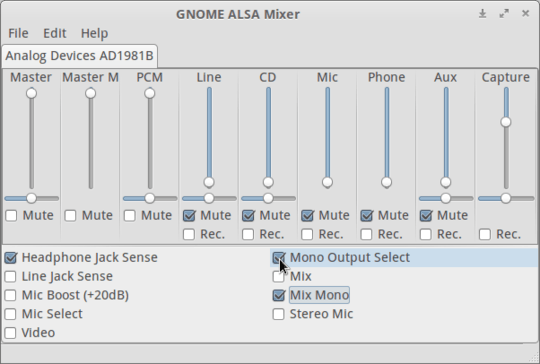
1These options do not appear on every soundcard; when I installed it the only options there were "auto-mute", "IEC958" and "Loopback mixing", nothing to do with mono outputs. – Jez W – 2017-08-02T08:52:00.293
2How do you change the name of the new sink, to change the default name 'Remapped Built-in Audio Analog Stereo' in the System Settings - Sound GUI? – jII – 2015-06-27T20:47:13.203
Warning to people using PulseAudio Multiband Equalizer: this fix successfully put my sound output to mono but the equalizer stopped working. – Jam – 2017-05-13T18:52:28.933
Very Useful... ;-) – Wilf – 2014-01-26T18:10:04.013