12
1
My question and situation is similar to Recommended Connection Speed for Remote Desktop question but I need a little more info.
I know that lag can be a factor in working on remote desktop. Lets ignore that. My question is about is the ideal data rate for a good remote desktop connection.
Assume that my RDP is 1080p display. I am using external monitor that is 1080p as well.
The number of pixels in 1080p are
1920 * 1080 = 2,073,600 pixels.
Each pixel uses 16bits of color (2 Byte). Thus the number of bytes used by one screen is
(2,073,600 bit ) * 2 Bytes = 4,147,200 Bytes or ~ 4MB
Since the screen is refreshed at least 10 times a second (lets assume 10 here), the refresh rate required for smooth connection would be = 4MB*10 = 40 MB/Sec
Does these numbers make sense? Does RDP uses something better than this because that is a lot of bandwidth?
Does the size of monitor at RDP end make a difference at the connection? Bigger monitor takes more bandwidth than smaller one?
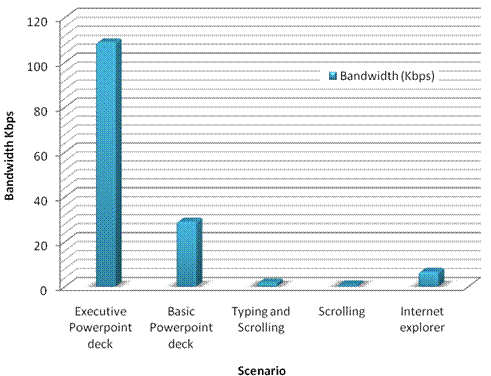
I hate RDP if I have to access the server with heavy latency (e.g. on the other side of the earth). Convinced the IT shop to give us a few jump workstations we can access via PCOIP. From there, I RDP in to the servers. Life is much better now! Watch this video to see what I mean when the latency goes up.
– Sun – 2014-09-13T04:45:21.2202You need to consider data compression on the raw data. For example, I just saved a screenshot of my desktop [1920x1080] to a PNG using Paint.NET and the file was just 148kB. – TheTurkey – 2013-10-07T12:52:06.177
Good point @TheTurkey. I just tested updating small window vs full window and there is a difference between updating the two. – hk_ – 2013-10-07T13:14:31.433
To be honest, I don't know enough about this subject to provide an answer. Personally, I would expect there to be an 'only refresh what's changed' policy, with a full refresh every 10 or so frames - as happens with digital TV. I would also expect the frame rate to be more like 3-4 fps. But these are just my suspicions; sorry I can't answer your question directly. – TheTurkey – 2013-10-07T15:25:12.040
@TheTurkey what I found so far, page is refreshed on demand only. If content does not change, page is not refreshed. Of course the monitor itself refreshes the screen at 60 fps. The problem I found the most is when using browser. I found that browser data is sent in jpg chunks as I see fragments get populated. If it was text, rendering will be really fast. That is why RDP is really slow. – hk_ – 2013-10-07T17:23:04.740
1To add to what @TheTurkey said, RDP is also a DELTA protocol, its not whole screen refreshes, but small bits of the screen are updates if the change. It also does copy rects, if you move a window it will copy the window's rectangle to the new location and update the newly revealed area behind it – EkriirkE – 2014-06-08T05:38:18.043