10
1
I'm running Thunderbird 24 on Ubuntu 12.04 64 bits. I have installed the Conversations extension, in order to group and visualize conversations based on threads, in a similar way to what gmail does.
It works fine, but it seems to depend on Thunderbird's internal native thread grouping mechanism, that is itself a bit flawed. In the example below, this thread include four different subjects.
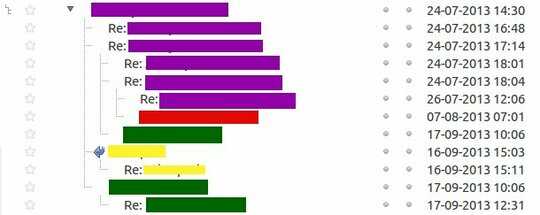
I know many will say the threads are grouped based on an internal flag and if a contact of mine lazily uses a previous message, click reply to obtain the address list of an existing message and use it as a basis to compose a new message, with a different subject, then the new message will be automatically threaded as a child of the original message.
The problem is:
- I can't educate ALL my contacts. Simply impossible;
- Thunderbird is grouping messages with different subject lines
- I have received automatic messages from external services, (meaning it's impossible they had hit "reply" on a previous conversation) and even then it gets grouped on a wrong thread.
Is there a way for me to improve the way Thunderbird will group threads? Or alternativaly a way that I can manually exclude and include messages from threads (that doesn't involve having to manually edit headers)?
related: https://github.com/protz/GMail-Conversation-View/wiki/What-is-threading and https://wiki.mozilla.org/Thunderbird:Help_Documentation:Hidden_Preferences and http://kb.mozillazine.org/Stop_threading_by_subject and https://wiki.mozilla.org/MailNews:Message_Threading
– That Brazilian Guy – 2013-09-24T19:15:30.4801If you want it group by subject then turn off conversation mode and just sort by the subject column. I think what your finding is actually the point of conversation view... to group related messages, regardless of title. So if someone replies to one of your messages in a conversation, then of course it's part of that same "conversation". So I think you're stuck. – Ƭᴇcʜιᴇ007 – 2013-09-24T19:17:15.103