5
After installing the 2 files for Windows 7 Windows XP mode, the Start Menu now has
Windows Virtual PC
Windows XP Mode
but clicking on the first merely brings out a folder, and clicking on the second brings out a dialog box that says: "Require Hardware Assisted Virtualization"
Does that mean the machine cannot support Windows 7 Windows XP mode? I am running Win 7 Ultimate 64 bit edition.
This is the dialog box:
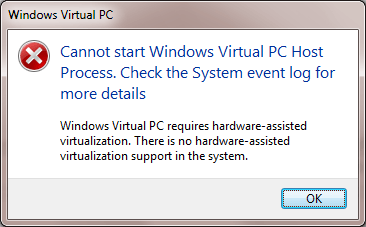
Update: the computer is an HP TouchSmart, with American Megatrends BIOS v02.61. I looked into the BIOS set up but it is quite simple and dosen't have something for "hardware assisted virtualization". The CPU is Intel Core 2 Duo T5750.
Microsoft has a tool to detect if your system supports hardware virtualization: http://www.microsoft.com/downloads/details.aspx?FamilyID=0ee2a17f-8538-4619-8d1c-05d27e11adb2&displaylang=en
– pelms – 2009-11-02T21:56:10.380