3
Frequently I need to delete all of the user profiles on a computer except for two accounts. I would like to have a script that can perform this for me.
The script must work for Windows 7.
Company policy makes it difficult to download and use any third party utility, so downloading a tool that can accomplish the task is not an acceptable alternative.
Currently I have a vbscript that performs other related functions so if I could do it in VBscript that would be great. If there is a way to do it straight from the Windows command line, that works too I can just call that from my VB script.
I've looked online and I cannot find a way to do this with either VBscript or with a microsoft cmdline utility that comes installed by default on Windows 7.
Does anyone know how I could perform this?
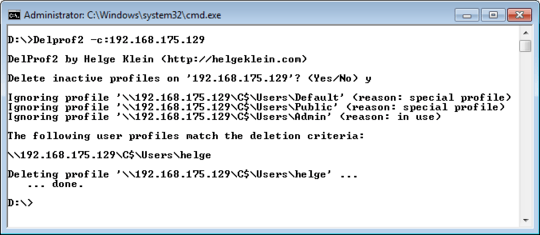
Dunno man, I googled "VBScript delete profile" and got plenty of info. For example: Delete Profiles Script v1.9, script to delete user profiles and data, Delete Windows profiles (DeleteProfiles2K8.vbs), etc.
– Ƭᴇcʜιᴇ007 – 2013-09-10T16:33:50.077@techie007 Check out Meta. Just because you can Google it doesn't mean it's a bad question or shouldn't be answered. Stack Exchange is to compile all those answers to show up on Google. So answer the question and not just say Google it. – defaultNINJA – 2013-09-10T17:01:13.963
@defaultNINJA - I've been a member for almost 4 years, I've been to Meta. ;) anyway, I didn't say "google it", nor did I suggest the question should be closed or not answered. I pointed out that contrary to what the user suggests ("I've looked online and I cannot find a way to do this"), there's tons of info to be found on this subject with basic searching, which I provided for his own study. I would have voted to close it if I thought it wasn't supposed to be here. :) – Ƭᴇcʜιᴇ007 – 2013-09-10T17:09:32.740