For those of who who find this on a desperate google trawl like myself.
Inside the windows 7 installer, you can launch command prompt with CMD F10, then follow the previous post's advise with regards to diskpart...
Once you've entered the command prompt, type diskpart to enter the
utility.
Type select disk # replacing "#" with the drive number of the one you
wish to format. To see a list of disks, type list disk. Type clean.
This deletes all volumes from the drive. Type convert mbr to convert
the disk to mbr. Note: You can repeat this process and in step 3
replace with the command convert gpt to go back to GPT.
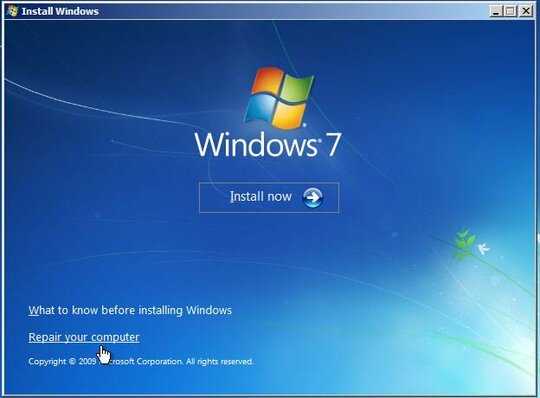
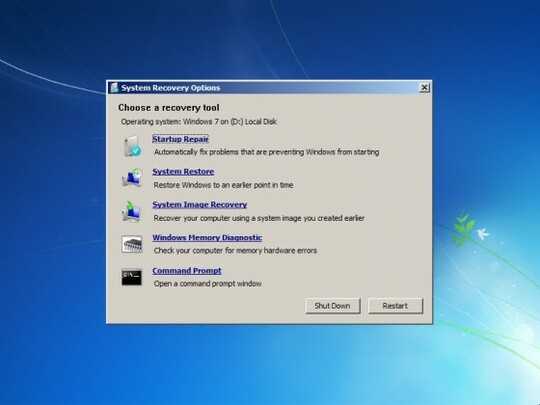
1This only works if MBR happens to be the default partition table for the verson of gparted you're using... i don't think its the default in Ubuntu 14.04's gparted :o (GPT now i think?) – hanshenrik – 2015-11-09T07:46:38.983
4MBR (GParted calls it "msdos") is the default in every version of GParted I've used, including the one in Ubuntu 14.04. You're right to point out that it might change (or even have changed) at some point, though. If so, the partition table type can be changed in the dialog box that appears after you perform step #3 in my procedure; simply change it in the "Select new partition table type" field. – Rod Smith – 2015-11-09T14:59:31.913