1
1
I installed a software from CNET Downlaods and with it came bunch of adware that was bloating down my system and generally just making my life difficult. It changed my home page in Firefox, added some some extensions, and all my tabs were gone the next time I started Firefox (Firefox closed during the installation of the software). It also added two new search engines and changed my default search engine from Google to one of the new ones.
Addons installed were:
- DealPly Shopping 2.0
- Default Tab 2.0
- lucky leap 1.0.0
I have disabled all of them but not removed them yet.
It also added a toolbar in Internet Explorer.
It doesn't seem to be doing any harm now and I can use Firefox as usual, but I want my tabs back. I have made two copies of my Firefox profile folder, one before and one after disabling the above mentioned addons.
I have tried renaming and replacing the following files.
- sessionstore.bak
- sessionstore.js
- sessionstore-1.js
But I didn't manage to restore the previous session or tabs. I did have those options available from the Firefox history menu right before I removed the addons. But I guess after closing Firefox and the new tabs these were stored into these files. So there is nothing to restore from now. Or is there? Maybe I'm doing it the wrong way...
I also noticed that I have shadow copies of my Firefox profile folder from yesterday. Can I use this to restore my Firefox tabs?
Some screenshots...
The last screenshot shows what happened when I opened a new tab in Internet Explorer, went to google.com and tried to click in the search field to do a web search.
Click on them for larger view.
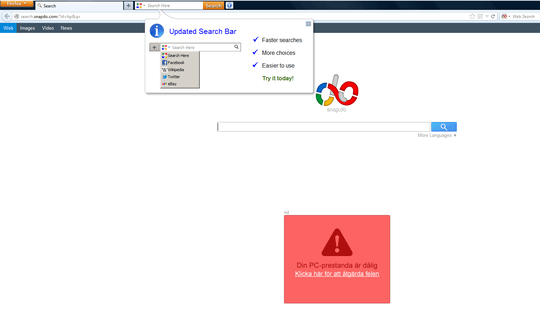
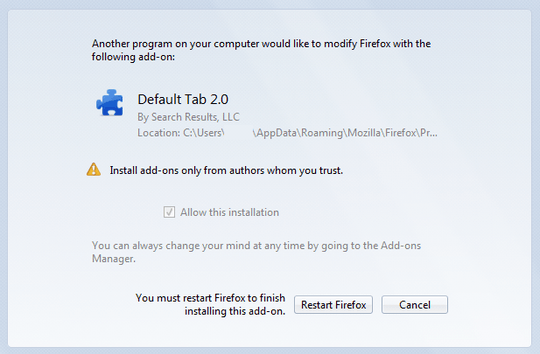
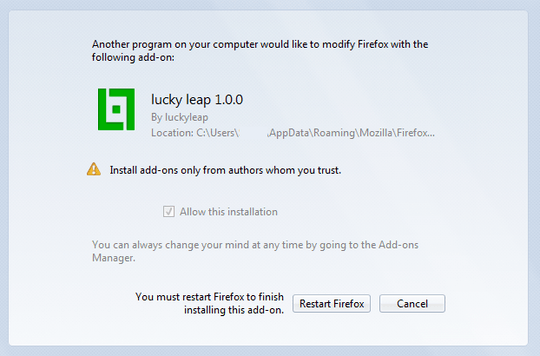
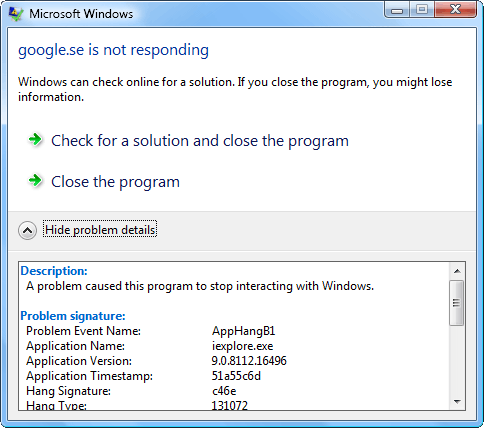
1I think I was the one who allowed the addons to install in the first place. After successfully uninstalling the software it opened up Firefox and there were 3 tabs open, one showed the "satisfaction" type of feedback form on the developer website, and the other two were confirmations for installing Default Tab 2.0 and Lucky leap 1.0.0. – Samir – 2013-09-01T10:55:39.957
1Now, after restoring the tabs using the shadow copy from yesterday and starting Firefox for the first time, along with my tabs there were 3 confirmation tabs for all three of the addons listed above. One reads about:newaddon?id=addon@defaulttab.com in the address bar, one is about:newaddon?id=firefox@luckyleap.net and the last one is about:newaddon?id={906000a4-88d9-4d52-b209-7a772970d91f}. I of course closed all of these. – Samir – 2013-09-01T10:58:14.840