269
66
Every time I start the microwave in the kitchen, our home Wi-Fi stops working and all devices lose connection with our router! The kitchen and the Wi-Fi router are in opposite ends of the apartment but devices are being used a little here and there. We've been annoyed by the instability of the Wi-Fi for some time and it wasn't until recently we realized it was correlated to microwave usage.
After some testing with having the microwave on and off we could narrow down the problem to only occurring when the router is in b/g/n mode and uses a set channel. If I change to b/g mode or set channel to auto then there is no problem any more...but still!
The router is a Zyxel P-661HNU ("802.11n Wireless ADSL2+ 4-port Security Gateway" with latest firmware) and the microwave is made by Neff with an effect of 1000W (if this information might be useful to anyone). There is an "internet connection" light on the router and it doesn't go out when the interruption occurs so I think this is only an internal Wi-Fi issue.
Now to my questions:
- What parts of the Wi-Fi can possibly be affected by the microwave usage? Frequency? Disturbances in the electrical system?
- How can setting
Autoonchannelsmake a difference? I thought the different channels were just some kind of separation system within the same frequency spectrum? - Could this be a sign that the microwave is malfunctioning and slowly roasting us all at home? Is there any need to be worried?
Since we were able to find router settings that cooperate well with our microwave's demand for attention, this question is mainly out of curiosity. But as most people out there...I just can't help the fact that I need to know how it's possible :-)
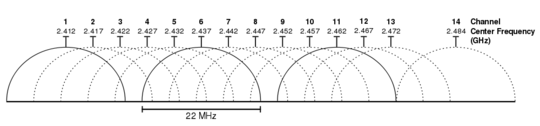
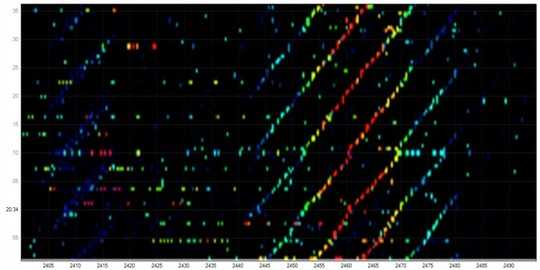
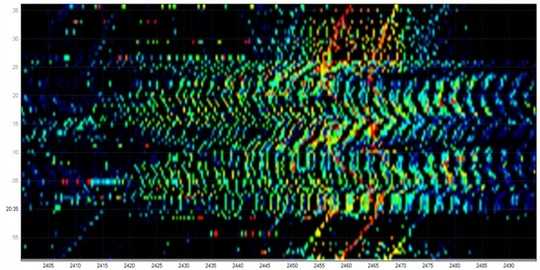
also possible your microwave is a very early model. A friend of mine had one produced in 1969 that was in perfect condition but was shielded very poorly. I don't think the manufacturer cared about the concept of a "faraday cage". – Wyatt8740 – 2014-06-28T16:27:47.073
Can you confirm that it is wireless which is the problem? E.g. use a wired cable and power on microwave. Does it keep working? Can you
pingyour router when the microwave is on (over wireless). Do you get a lot less signal when you turn the m.w. on (check with things like inSIDDer) – Hennes – 2013-08-28T08:18:07.620When the micro is turned on all devices loose connection completely, as when you're out of reach of the router. – Ohlin – 2013-08-28T08:21:34.810
11
possible duplicate of Why does my microwave kick out the internet
– Journeyman Geek – 2013-08-28T08:31:14.29376
Had to sign up just to link this: http://xkcd.com/654/ (Which at least demonstrates this is a well-known phenomenon)
– Neil Slater – 2013-08-28T09:00:48.53313Umm, no, electrical load isn't going to reset any electronics unless your wiring is so sub-standard that the lights dim significantly when it turns on. – psusi – 2013-08-28T15:01:11.303
Related post on Apple: Why does the wireless disconnect when cooking
– None – 2013-08-28T21:49:35.943I'd wager it doesn't affect your router. Rather, it affects the computers that are connected to it -- the RFI prevents them from cleanly receiving the router signal. And it need not be due to the units operating at nearly the same frequency -- our microwave causes TV interference in both VHF and UHF bands. (I'd bet that most microwaves emit far more "normal" RFI -- from the power supply, etc -- than they do microwave "leakage".) – Daniel R Hicks – 2013-08-28T22:36:24.600
@DanielRHicks Communication is two-way. If either side cannot receive the other's signal, it breaks. If devices are able to receive the access point's signal, but the AP cannot receive their signal, that is just as bad as the reverse. – Kaz – 2013-08-30T15:19:02.590