13
3
To be more precise than in the title, suppose I have a MP3 file that is 320 kbps. If I decompress it, then logically, all the data except for roughly 320 kilobits out of each second of audio should be redundant data, able to be compressed away. So, when I encode the decompressed file to FLAC, or any other lossless codec, why is it so much larger?
On a related note, is it theoretically possible to losslessly recover the source mp3 audio from a decompressed wav? (I know the mp3 itself is lossy. I'm asking if it's possible to re-encode without any further loss.)
EDIT: Let me clarify the related question, and the rationale behind it. Suppose I have a wav that was decompressed from an MP3 file (and assume I don't have the mp3 itself for some reason). If I don't want to lose any more quality, I can re-encode it with FLAC or any other lossless encoder and get a larger file just to maintain the same quality. Or, I can re-encode it to mp3 again and get the same size as the original but lose more data. Obviously, neither of these cases is ideal. I can either have the original size or the original quality, but not both (I mean the quality of the original mp3, not the original lossless source). My question is: Can we get both? Is it theoretically possible to recover the lossy compressed data from the lossy decompressed data, without losing even more?
If it is possible, I could imagine a lossless compression algorithm that compresses the audio with FLAC. Then it also scans the audio for any signs of previous lossy compression, and if detected, recompresses it losslessly to the original lossy file. Then it keeps whichever file is smaller.
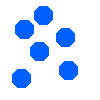

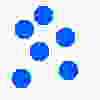
Simple, MP3 is compressed, FLAC is uncompressed. When you convert, it Uncompresses the MP3 data. – Moab – 2012-06-02T16:12:32.840
2That is wrong. FLAC is an audio compression format. – Ryan C. Thompson – 2012-06-03T15:12:59.077
here's my favorite guide to ripping and encoding audio. enjoy, it's an excellent read: http://mp3.radified.com/
– None – 2009-10-30T06:23:18.9072The decoder does not simply pad the 320kb up to 1411kb with meaningless bits, the bitrate of a PCM file is given by the bit-per-sample value, the number of channels and the sampling rate. For standard CD audio this is (2 channels)(44.1KHz sample rate)(16 bits-per-sample) = 1411kbps. – skelly – 2009-10-30T07:22:04.093