If you tried the accepted answer; the SIMBL TerminalCopyOnSelect approach but failed with a dialog showing:
Terminal 2.5 (v334) has not been tested with the plugin TerminalCopyOnSelect (null)(v0.1.0).
As a precaution, it has not been loaded. Please contact the plugin developer for further information.
It's because TerminalCopyOnSelect you downloaded applies only if Terminal.app bundle version is 237 - 240.
You can download and build it yourself from github .
git clone https://github.com/genki/terminalcopyonselect.git
cd terminalcopyonselect
open TerminalCopyOnSelect.xcodeproj
# edit Info.plist and set SIMBLTargetApplications's MaxBundleVersion to 400, which is enough for MacOSX Yosemite's Terminal.app
# hit build, and it will copy TerminalCopyOnSelect.bundle under it's proper place: ~/Library/Application Support/SIMBL/Plugins
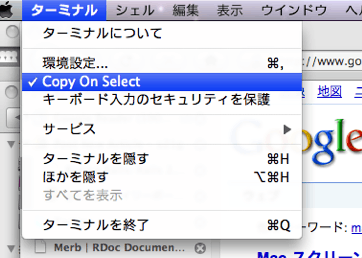
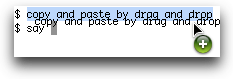
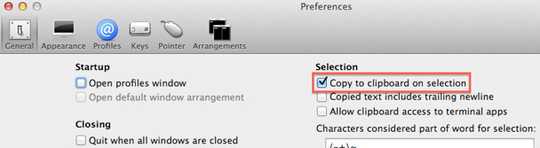
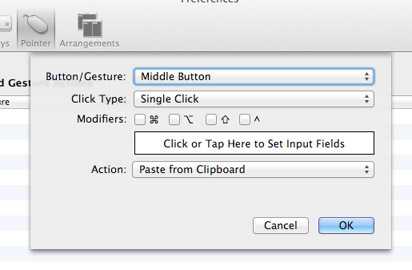
As @Arjan said, Terminal can do this: Choose Edit > Paste Selection (or Shift-Comamnd-V) or Middle-Click, the latter of which I assume is what you meant by “right-click” in your original question. – Chris Page – 2012-01-05T08:51:29.077
This is cool. Already something, but what I really wanted was a:
CopyOnSelectAndPaste
Like putty! – TraderJoeChicago – 2010-01-07T17:53:23.157