How to Manually Repair Windows 7 Boot Loader Problems
follow few steps
step 1:
The first thing you’ll need to do is boot off the install disc, and then click through until you see the “Repair your computer” link in the lower left-hand corner.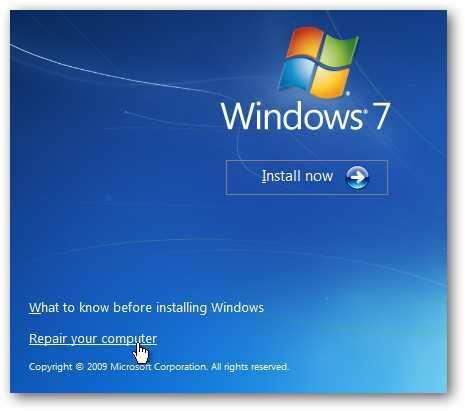
Step 2 :You’ll need to choose the correct installation of Windows and then click the Next button.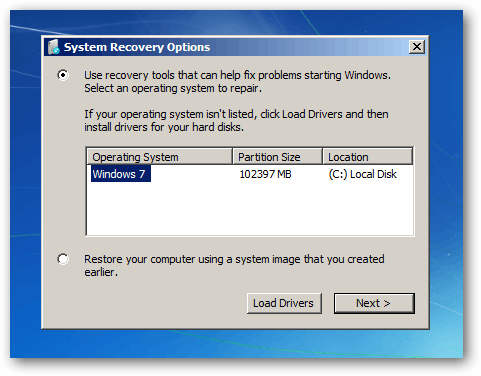
Step 3 :And then you’ll get to the System Recovery Options screen, where you can get to the Command Prompt.
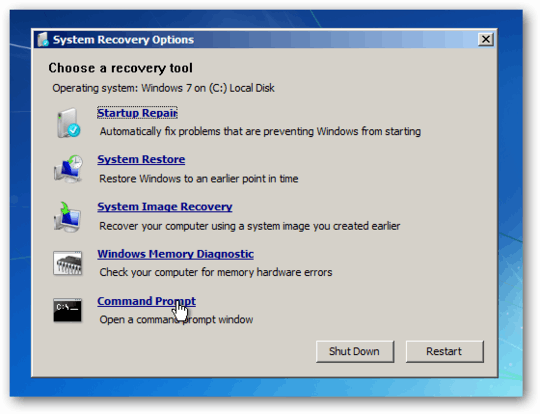
Repairing the Master Boot Record
If you want to restore the master boot record, you can simply type in the following command:
bootrec /fixmbr
You can also write a new boot sector onto the system partition with this command (which is often more useful):
bootrec /fixboot
And of course, if you just use bootrec /? you’ll be able to see all the options.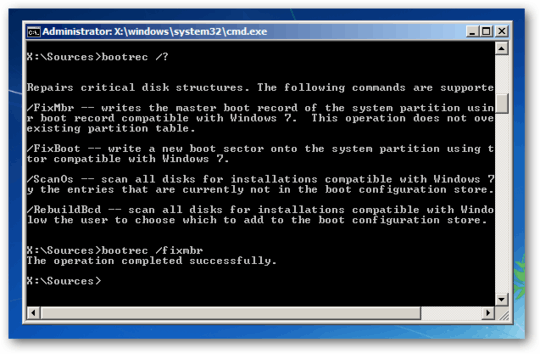
Using the Automated Startup Repair
Of course, all this command-line stuff is probably not necessary in most cases. You can usually just use the Startup Repair option from the Recovery menu…
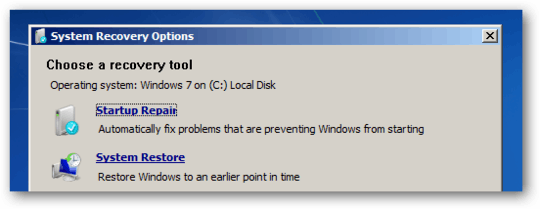
It’ll check for problems and probably fix them. If not, then you can always use the command prompt.Have you ever needed to restore your boot loader to get Windows working again?
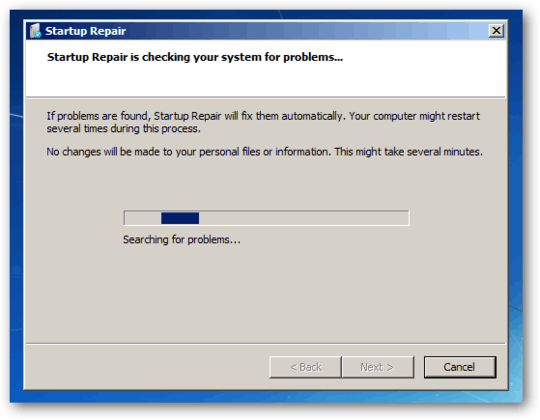
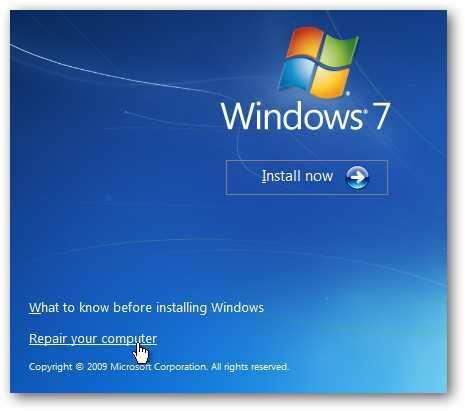
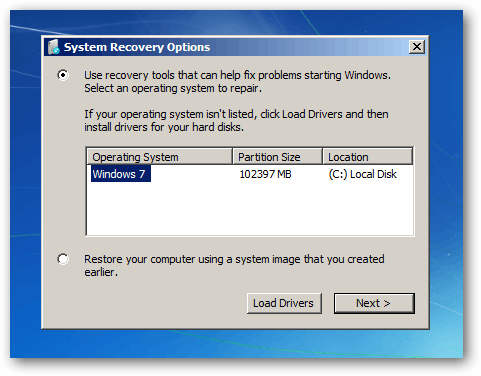
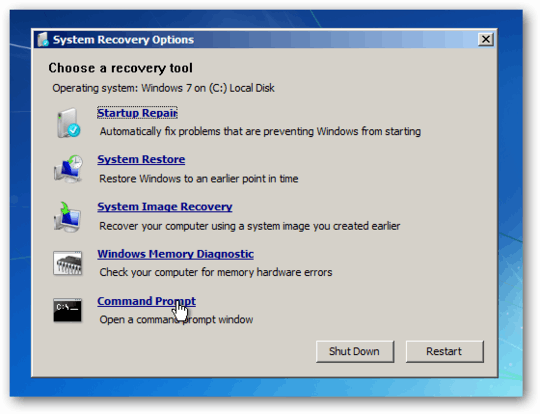
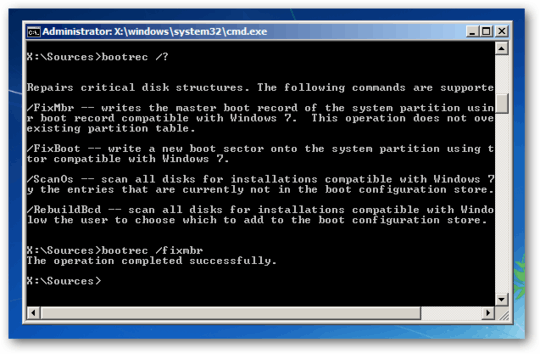
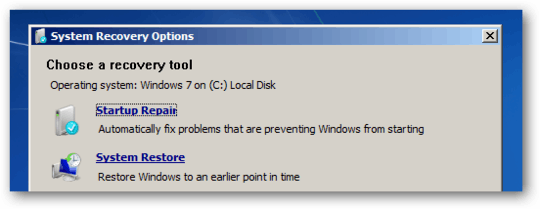
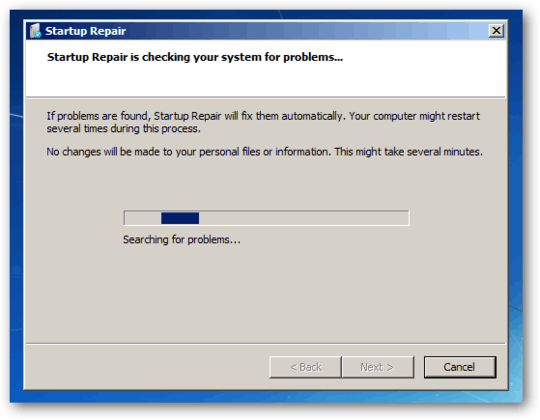
1
Possible duplicate of I want to go back to Windows 8, how? I deleted Ubuntu 16.04 and the Windows bootloader doesn't work
– TheUnknownGeek – 2016-12-02T15:19:37.033