6
2
I have Windows 7 installed on a 45 GB partition, and every now and then it gets full, and I have to resize that partition. I always thought this was quite normal. But it happened again today and this time, I'm sure it is not normal, because since last resizing (35GB -> 45GB) I did not install any new apps or anything and the sum of the folder sizes is off. Everything, including hidden, system, root folders and files is ~18GB, yet Windows is indicating that all 45 GB are used up.
Does anyone have any idea what is going on?
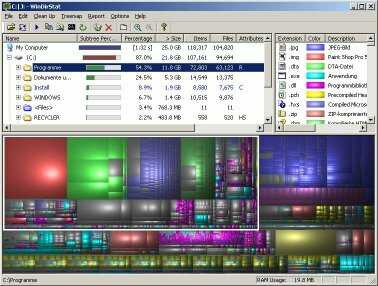
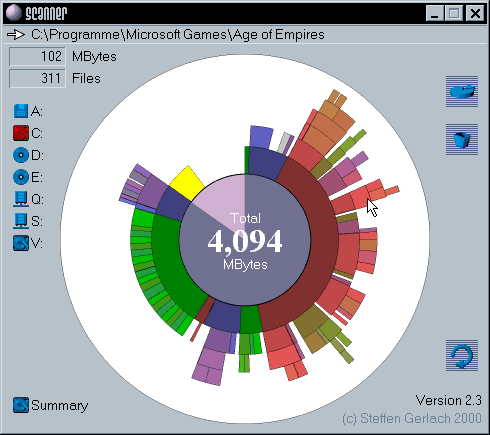
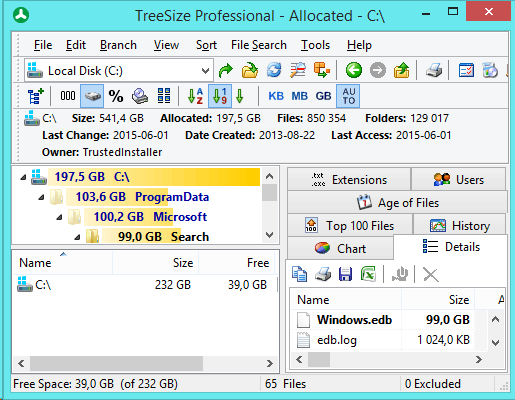
I recently found out, you should run WinDirStat (or similar pieces of software) as Administrator in order for the program to correctly find and sum up all files/dirs (especially files in the Windows-folder, that are otherwise skipped). Simply right-click executable and select "Run as administrator" – Frederik Struck-Schøning – 2017-07-31T08:56:47.273
Great program, using it for years. Just before deleting that huge file Google it – Szymon Toda – 2014-04-29T09:20:23.483