30
3
The pictures below explains it well, but it seems Windows will not let me place a 8.16 GB .vhd file on a flash drive with 14.6 GB of free space.
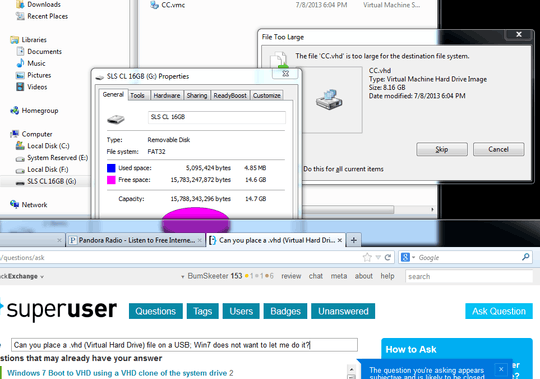
30
3
The pictures below explains it well, but it seems Windows will not let me place a 8.16 GB .vhd file on a flash drive with 14.6 GB of free space.
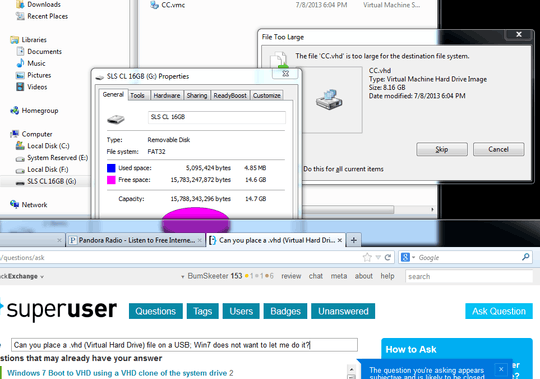
110
It's formatted as FAT32. The largest size file supported on FAT32 is 4GB. You will have to reformat the drive as NTFS or ExFAT.
28
The issue is that the target filesystem is FAT32, which only supports files up to 4 GB in size. The error message is not very clear if you've never run into this issue before. You can fill the 14.6 GB space with multiple 4 GB files, but no single file may be larger than 4 GB. You'd need to reformat the disk as NTFS or exFAT to support larger files.
22Actually, the error message says it all: "The file is too large for the destination file system". – gronostaj – 2013-07-09T08:21:55.477
13It's still not a good error message as many users will not know the difference between the notions of partition, volume, file system, ... It's technically correct, but it pretty much only makes sense to those who know the FAT32 size limit anyways. – us2012 – 2013-07-09T11:36:36.993
4@us2012: That's a fair sight better than previous versions of Windows which would return a far more cryptic "access denied" generic error message. – afrazier – 2013-07-09T12:55:29.377
3
Microsoft should put a "What's this" thing on the dialog. Something that tells inexperienced users what is happening. Have they learned UX?
– Andrew Sun – 2013-07-10T01:22:40.133@ascom yay for the Paperclip... Microsoft tried to do that, people hated it (or an extremely vocal group claimed to, making it appear as if there was general dislike across the user community) so Microsoft wisely decided to do away with such things. – jwenting – 2013-07-10T08:10:12.280
How about who don't know what a file system is check the Windows help file which explains the size limits for FAT32 partitions – Ramhound – 2013-07-10T21:19:20.510
22
In addition to David Marshall's answer, there's no need to reformat the drive. You can upgrade from FAT32 to NTFS with the convert command.
>convert /?
Converts a FAT volume to NTFS.
CONVERT volume /FS:NTFS [/V] [/CvtArea:filename] [/NoSecurity] [/X]
volume Specifies the drive letter (followed by a colon),
mount point, or volume name.
/FS:NTFS Specifies that the volume will be converted to NTFS.
/V Specifies that Convert will be run in verbose mode.
/CvtArea:filename
Specifies a contiguous file in the root directory
that will be the place holder for NTFS system files.
/NoSecurity Specifies that the security settings on the converted
files and directories allow access by all users.
/X Forces the volume to dismount first if necessary.
All open handles to the volume will not be valid.
6It's always a good idea to back up your files before using convert though - just in case something goes awry! – nhinkle – 2013-07-09T19:00:12.137
3
FAT-formatted drives can't see files larger than 4 GB; you'll have to reformat it as NTFS. You may have a directory that is 100 GB in size. However, no single file may be more than 4 GB.
The maximum possible size for a file on a
FAT32volume is 4 GB minus 1 byte (232−1 bytes). Video applications, large databases, and some other software easily exceed this limit. Larger files require another formatting type such as NTFS.
Ref.: Wikipedia article on FAT32.
3Cannot hold.. – Thorbjørn Ravn Andersen – 2013-07-09T22:17:29.737
FAT and FAT32 are not the samething the linked table is horrible – Ramhound – 2013-07-10T21:20:02.200
21Note that the error message explicitly mentions the file system and not the drive! – Bakuriu – 2013-07-09T08:09:50.340
In addition, it could be that the file has "holes" in it that have not been allocated yet -- this is often seen with disk images. Copying that file will yield a file without holes. This is not the problem at hand, but may come up in the future. – Simon Richter – 2013-07-09T10:28:40.093
Your file is of an illegal size on FAT32 formatted drives. The error message specifically mentions this fact. – Ramhound – 2013-07-10T21:17:36.753
@Ramhound I understand that now, thank you. Initially all I saw was the top of the dialog "File Too Large". – KDecker – 2013-07-10T21:24:14.630