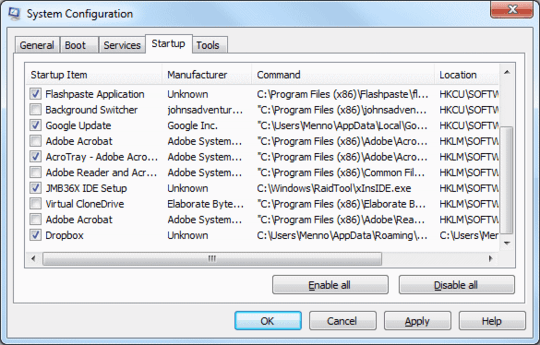0
My computer sometimes runs at 100% CPU and gets real slow. When I start task manager to see which process is causing it, there is a process named "1347142115.exe" and it uses 99% of the CPU. When I end it, CPU usage goes back to normal. I don't know which application causes this process so I can't uninstall it. Is this a virus? How do I get rid of it? Is a format necessary?