3
2
I'm using a Microsoft Wireless keyboard 3000 and want to change the play button.
When I press this button it opens Windows Media Player but I want it to open Winamp. The media buttons work for Winamp only when it is in focus.
I installed IntelliType but it didn't help (this is also the program that came with the keyboard).
When I tried to enable hot keys in Winamp (options) it threw me this error:
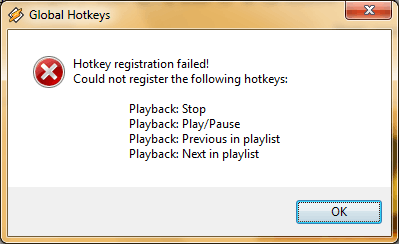
How can I get this working?
I think "pay button" should be "pLay button" :D – kajdehoop – 2009-10-27T19:33:45.650
I found a solution, I removed the Microsoft software and defined the hot keys in winamp... I till prefer to do it all with the Microsoft software but this is the best solution i found. – 11alex11 – 2009-10-30T06:56:17.470