1
2
A friend of mine told me her webcam is not functioning during her Skype call session.
Symptoms/tests:
- Running the Skype video test gives the warning "Camera is used by other application
- Searching Asus support found Lifeframe 3 as driver, and re-installed it, but webcam still not functioning. I also ran this LifeFrame but the old warning still exist "camera is used".
- I tried looking with ProcessExplorer which thread uses the webcam, but I don't understand how to read PE.
- Download a 'linux lsusb like' program for Windows, and I see this webcam usb.
- (Under Linux) Heard about Asus ExpressGate, booted to ExpressGate and found webcam can function normally.
- Booted back to windows plugged in external webcam, running Skype and still got the same warning
Anybody can give me further hints to troubleshoot?
My last hope is to re-install windows.
Detail specifications:
Windows 7 Home Premium 64 bit
Asus N43SM built-in webcam
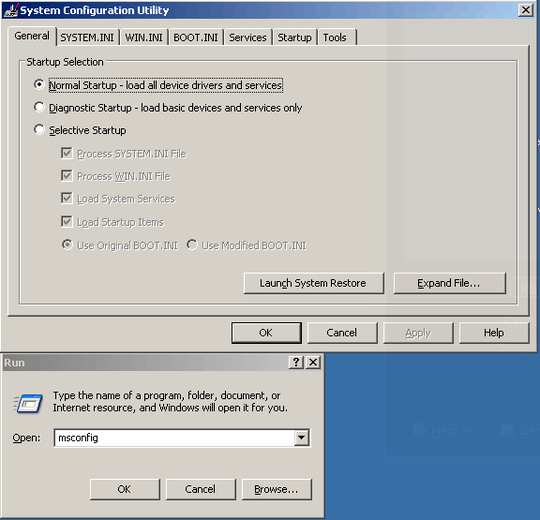
LifeFrame isn't a driver, but a utility software. I remember that ASUS used to install software that allowed to use webcam with multiple applications at once by creating virtual webcams. Are other webcams available for use? – gronostaj – 2013-07-04T09:38:14.150
1
Time to run a virus scan. You might find this interesting: http://arstechnica.com/tech-policy/2013/03/rat-breeders-meet-the-men-who-spy-on-women-through-their-webcams/. They especially like Asus because Asus does not turn a light on when the camera is in use.
– Werner Henze – 2013-07-04T12:52:41.420I am experiencing the same issue with Dell – Philemon philip Kunjumon – 2014-05-27T05:27:55.757
check this link for some suggestions not sure if it helps !!
– Philemon philip Kunjumon – 2014-05-29T03:53:18.977