Capture as vector? No of course not. There is no way for the capture program to know anything about the geometry of the shapes on screen without having some sort of hook into the program(s) doing the drawing.
What you can do however is to capture a raster image and then convert that to vector. There are tools like Inkscape that can perform this conversion (though you will usually have to manually do some tweaking, and even then, you will rarely be able to get pixel-perfect results).
As for the resolution, when you perform a capture, it cannot capture more information than is available. You can re-size the resulting image up, and if you use a good scaling algorithm, the interpolated pixels will blend fairly well, but there is no way to invent more pixel information than is present.
Theoretically, it could be possible to implement some sort of system in which everything is rendered internally at a higher resolution and then sent it to the screen at a lesser one, but that would require special support in both the OS and the drive, and is unlikely to be implemented since it has very limited use and would only be a waste of memory in most scenarios.
You may be able to use desktop-panning to achieve a higher resolution desktop than the screen supports, but again, that requires that your drivers support it.
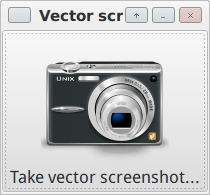
Eroen: most operating systems have vector primitives for resolution independence - OS X uses display postscript, Windows since Vista uses WPF. The question is perfectly clear to me: is it possible to capture the vector primitives? – mikemaccana – 2017-08-01T18:57:52.000
2You could try looking into UI scaling. – Daniel Beck – 2012-09-13T17:47:29.980
I assumed Windows for your question. Please [edit] and retag if that's not the case. – slhck – 2012-09-13T18:19:20.903
> You could try looking into UI scaling. That doesn’t change the total number of pixels rendered to the screen or available for capture. – Synetech – 2012-09-13T18:29:09.703
1This seems highly confused. Let's say you had a 10k by 10k display; how exactly do you think the application window should look different? Should it contain more items, or do you want it to have more detail in the same items? Is it a native win32 application or some other toolkit like Qt, Java or even an OpenGL or DirectX window? – Eroen – 2012-09-16T17:05:47.440
2The idea was different. I know i can't create pixels that the display does not have. I was looking for a "virtual" display resolution enhancement tool, such that i can virtually set any resolution and if it is higher than the display capabilities i will have to scroll the screen viewing everytime only a subset of it, and being able to print the virtual screen to image instead of the actual virtual screen subset being viewed. – Alfatau – 2012-09-16T20:39:02.597
While I still can't really figure out what you want, I suggest you look at something like VNC, which creates a virtual desktop for use over a network connection. I can't really test and write a solution, since I don't have a windows installation handy. – Eroen – 2012-09-16T21:35:51.127