1
Visual Studio 2012 is not repainting the screen when an exception is raised:
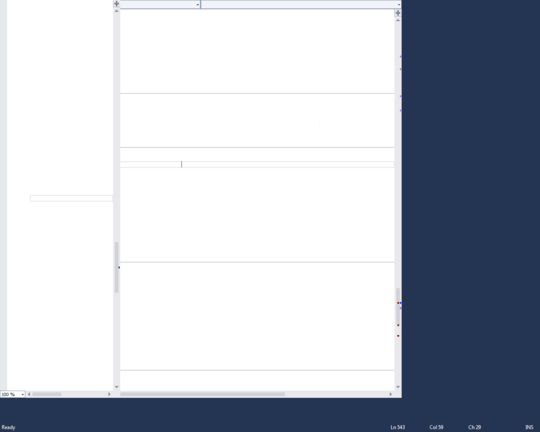
My normal environment looks like this:
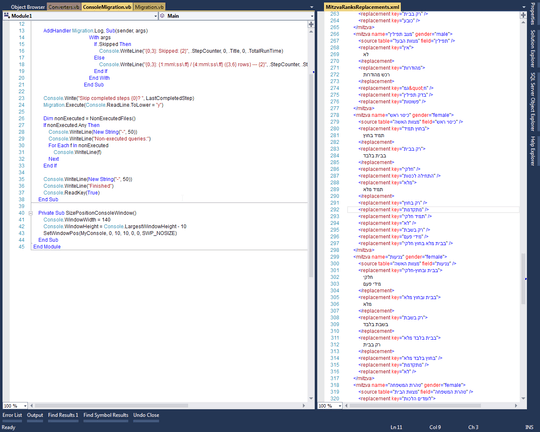
It doesn't seem to matter whether VS is set to use hardware acceleration or not, or to show the rich client experience or not.
I'm running on Windows 7 Home Premium SP1, 64-bit; VS 2012 Update 2.
Graphics: NVIDIA GeoForce GT 220.
UPDATE
I selected Tools -> Import and Export Settings -> Reset all settings, and the problem was resolved.
UPDATE 2
The issue has returned.
UPDATE 3
I've since upgraded to Windows 8.1, and have not experienced the issue since.
>
latest driver is 320.18. Try this driver: http://www.nvidia.com/object/win8-win7-winvista-64bit-320.18-whql-driver.html
– magicandre1981 – 2013-06-24T17:09:53.037