6
1
I have Chrome on my machine set to open all tabs it had open the last time I used it.
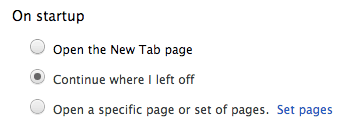
Sometimes (quite often, it seems, although less than half the time) it completely fails, so I have to manually reopen closed tabs. Okay, whatever,
But sometimes the list of recently closed tabs gets removed/erased/expunged/truncated/whatever, and I'm unable to recover them. I'm sure this information is saved somewhere on my machine (and since I have Time Machine running, I'd hope I can recover it if it has been overwritten).
Where is this information stored?
To be clear: I'm not asking how to open recently closed tabs, I'm asking how to restore the list when it has gone away.
What exactly are the circumstances when this happens? Sometimes I have the case that I restart Chrome and my session won't come up, just a new empty window and the recently closed list is empty or only contains ancient items. In that case, Chrome usually has never actually shut down. There is some process still hanging around which contains the previous session. – Der Hochstapler – 12 years ago
1Either way, the tabs from the last session should be stored in your Chrome profile path in a file named
Last Tabs. – Der Hochstapler – 12 years ago~/Library/Application\ Support/Google/Chrome\ Canary/Default/Last\ Tabs– iconoclast – 12 years ago