7
2
I've tried using VAC virtual audio cable, as well as virtual audio streaming. Unfortunately, none of these solutions provide a way to send audio output to a microphone input. None of the virtual audio cable related posts on here or internets address this specific limitation.
The reason I want to do this is to stream audio to the microphone and set the microphone as input device for another program. This "other program" only allows microphone inputs to be used as its input device.
See how no mic's are listed as output devices:
There is a software called Solicall which actually allows this. But I would like to do this through VAC virtual audio cables because Solicall only allows one instance running. Thus, I can't do my audio routing method more than once simultaneously. I have yet to find a better solution however than Solicall.
Someone please post if you found a way to do this with virtual audio cables, or any solution more elegant than Solicall. Currently, all the virtual audio cable programs I've tried do not allow microphones (real or virtual) to be selected as output.
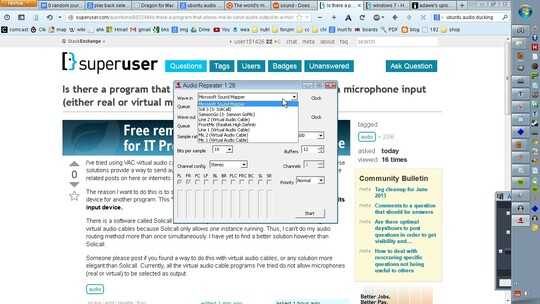
Although this is an old question, you are welcome to answer. What would improve your answer is details. Answers should explain clearly while avoiding links to do the work. Linking to other information is OK, but your answer should included the basics of the article in case the link gets broken. – CharlieRB – 2016-01-25T21:55:09.323
@CharlieRB Thank you, I am a n00b – c0deous – 2016-01-26T23:43:51.240