2
It there a way to apply a different icon to my .php .js and .css files and yet open them with the same app (Sublime Text or Notepad++).
I tried using FileTypesMan in no avail.
It changes the icon of the app and thus all other file types that are assoc. with this app.
I just want to apply icons like these and open them with the same app:
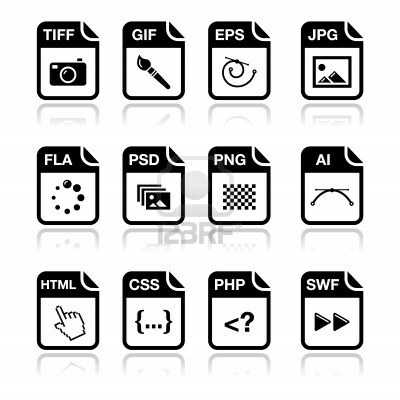
1
Possible answer here: http://superuser.com/questions/158012/associate-icon-with-file-of-specific-type
– Nathan C – 2013-05-24T17:55:57.307@NathanC Yep, that should do it. – Aaron Miller – 2013-05-24T20:09:38.697
Yep, I knew about the RegEdit solution. I just needed something more user friendly with UI. Thanks. – Miro – 2013-05-24T20:23:15.183
@miro: I don't understand why FileTypesMan didn't help. When you edited the .JS or .CSS file type and specified the icon, what exactly did you select as the Default Icon?
– Karan – 2013-05-25T00:20:24.950All file types that use the same app get the same icon. So when I change the .css icon, the .js and .php icons also changes to the same icon because they are all handled by Notepad++. – Miro – 2013-05-25T01:01:39.247