8
2
You know how it is: Red sqiggly line under word, looks OK to me, click on "Add to Dictionary" -- sudden realisation, that's NOT how you spell it. Now what?
Can I make things right again, or am I stuck with Word accepting a mis-spelling?
8
2
You know how it is: Red sqiggly line under word, looks OK to me, click on "Add to Dictionary" -- sudden realisation, that's NOT how you spell it. Now what?
Can I make things right again, or am I stuck with Word accepting a mis-spelling?
11
Below are the steps to delete dictionary entries in Word 2007.
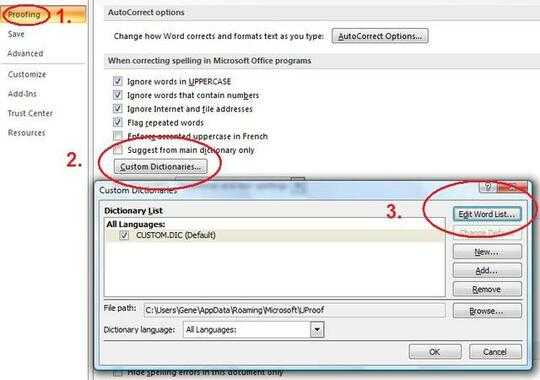
Pic A.
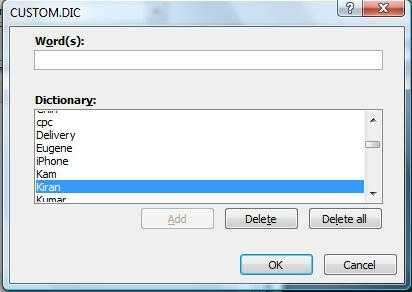
Pic B.
Has anyone had the experience that they added a word accidentally, but it does not show in the custom dictionary? So it can't be removed? It is just somewhere. – icecream – 2018-03-07T07:08:10.120