4
1
Please help me, how reverse/sort row in text file with batch in Windows?
Example:
I have text in this format
15/04/2013-07:10:30 lalala
15/04/2013-07:10:30 Text text
15/04/2013-07:10:30 1 lala Text
15/04/2013-07:10:36 8 text lala X
15/04/2013-07:10:36 A text lala 1
17/04/2013-10:11:12 B bext lala 4
... (other rows)
and I need reversed it in this format
17/04/2013-10:11:12 B bext lala 4
15/04/2013-07:10:36 A text lala 1
15/04/2013-07:10:36 8 text lala X
15/04/2013-07:10:30 1 lala Text
15/04/2013-07:10:30 Text text
15/04/2013-07:10:30 lalala
... (other rows)
Thank You for Your help!
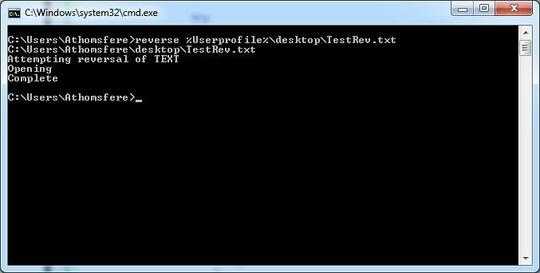
Possible duplicate of http://superuser.com/questions/748387/how-to-reverse-a-text-file-windows-7 ?
– Charles Burge – 2016-12-07T20:29:35.003If it was an actual reversal the
... (other rows)would be at the top. In addition you removed some blank lines. – Seth – 2017-01-20T11:15:44.8032Why batch? Do you enjoy pain? It's not more than 10 lines in any decent scripting language. – David Heffernan – 2013-04-15T11:19:10.333
Other languages (c++, java, perl, VB,...) I don't understand :/ – None – 2013-04-15T12:36:58.647
1I'm thinking of a scripting language. My personal favourite is Python. Other people like Perl or Ruby or Lua. There are others. Even VBscript is better than batch. – David Heffernan – 2013-04-15T12:38:27.373
Duplicate of http://superuser.com/questions/582996
– Karan – 2013-04-15T22:16:52.757