8
1
Is there any way I could adjust screen brightness directly from the tray by clicking the battery icon and moving a slider in the window that pops up (below)?
Having to click "Adjust screen brightness" gets annoying as I have to do it often now, the Fn shortcut key on my keyboard doesn't work in Windows 8. :\ So I'm hoping to adjust it directly from the pop-up.
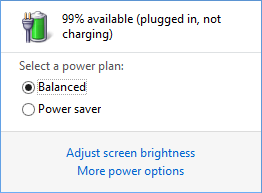
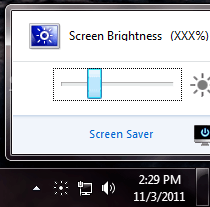
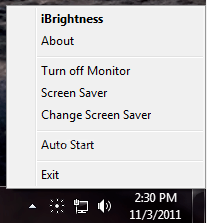
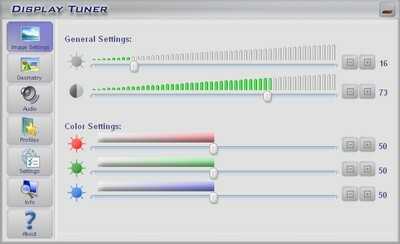
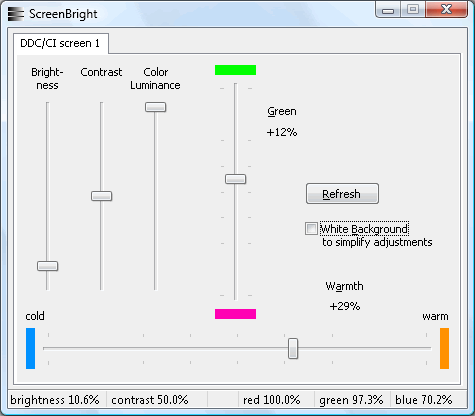


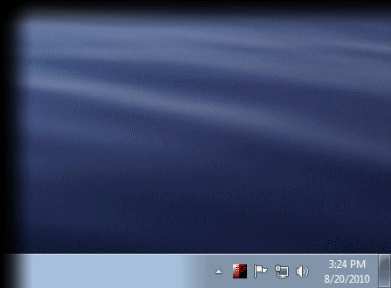
1There is a brightness slider in Windows 8's settings charm. – gronostaj – 2014-08-08T12:24:26.140