15
1
I really love my Mac, but I hate how it destroys my muscle memory from the Windows keyboard I use at work. I want to remap the modifier keys to be as "Windows-keyboard-like" as possible.
I was wondering if it was possible to change the keys that open the command-tab box, and also remap the control-tab key combo.
Since I switched Control and Command keys, command-tab box opens with control-tab. Cycling through tabs is now done with command-tab. Is it possible to cycle through tabs with control-tab and open the command-tab box with option-tab?
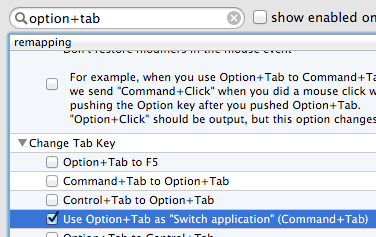 `
`
possible duplicate. http://superuser.com/questions/453241/is-it-possible-to-disable-the-command-tab-application-switcher-in-mac-os-x-lion
– Daniel Dropik – 2015-06-22T16:43:17.473