7
2
My new laptop is two months old, the first day I got this laptop I noticed this but I assumed it was a bug in Windows 8. However I still have this issue today after reformatting and installing all updates.
The problem is that the disk shows 99% usage from an application...
In this case Dropbox, but the usage is never over 2 MB/s; in this case it is 0.8 MB/s.
What can I do about this?
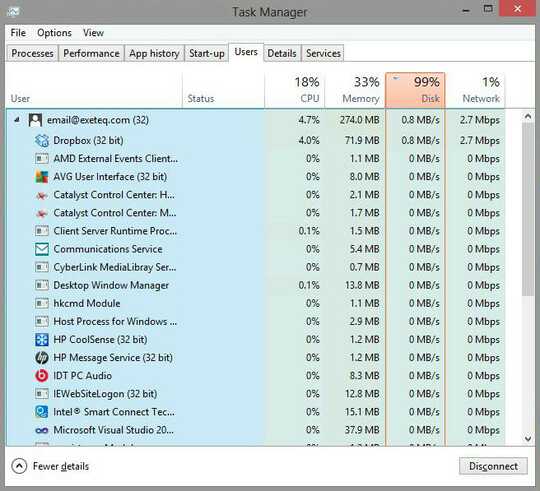
It's common problem in Windows 8. Try disabling SuperFetch - press Win+R, type
services.msc, hit Enter, find thereSuperFetchservice, double-click on it and change start mode toDisabled, restart computer. And tell us the results. – Jet – 2014-07-04T15:37:26.020How big is the disk and how much free space do you have on it? Are you having actual performance problems or is the issue merely cosmetic? – David Schwartz – 2013-02-06T00:42:03.253
1You're just under the users tab which shows the applications that you have running. What about the system? You may have indexing enabled which is causing the initial large amounts of disk reads/writes. – kobaltz – 2013-02-06T00:46:45.600
1TB and I am using under 100GB. The PC does feel slower than my old one... and yet the specs are much better. – Ryuk – 2013-02-06T00:47:00.100
1The combination of very high disk % usage and low speeds is usually quite rare, except when you are doing a lot of random IO (and download email really is not that kind of IO, no idea about dropbox though) or if there are lots of retrys/errors. If those are occuring then you should be able to see them, either in the event log or in increasing S.M.A.R.T values on the drive. – Hennes – 2013-02-06T00:52:59.293
Does anyone know if the % in that app is calculated as % of total throughput usage vs % of total throughput capacity? And if % of total capacity, how would they estimate total capacity? – Daniel R Hicks – 2013-02-06T01:00:05.347
1I was told that the percentage you see under "Disk" is the percentage of time the disk I/O queue is not empty. – David Schwartz – 2013-02-06T06:40:42.993
This is a windows 8 problem. If anyone knows the solution please let me know. I've tried adjusting paging files and write caches, but no luck – Funkodebat – 2013-11-10T19:39:28.953