7
1
As you can see below, there is no hybrid sleep option like there is in Windows 8. Is it enabled by default with sleep or hibernation or is it gone entirely?
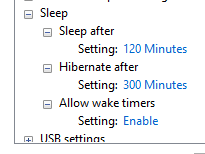 <- Windows 8 vs Windows 7 ->
<- Windows 8 vs Windows 7 -> 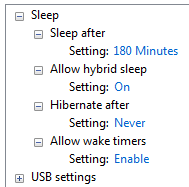
Edit:
PS C:\Users\User> powercfg.exe -a
The following sleep states are available on this system:
Standby (S1)
Hibernate
Fast Startup
The following sleep states are not available on this system:
Standby (S2)
The system firmware does not support this standby state
Standby (S3)
The system firmware does not support this standby state
Standby (Connected)
The hypervisor does not support this standby state.
The system firmware does not support this standby state
Hybrid Sleep
Standby (S3) is not available.
The hypervisor does not support this standby state.
Is there a way to enable S3 in BIOS or does my motherboard just not support it?
Update: Hybrid Sleep is usable on Win7 64 on the exact same machine with the same drivers. Sounds like it's a limitation in Windows 8 but I would like to know what's missing if that isn't the case.
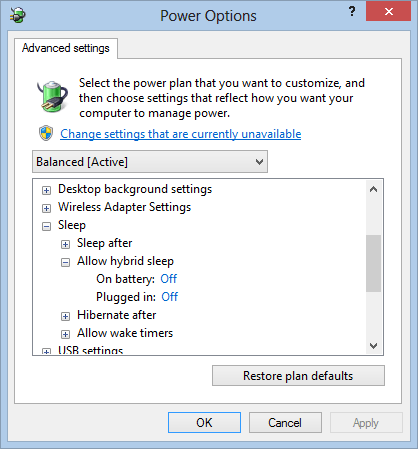
1I've heard this is often a driver issue (it should still be there in Win8). What system/systems are you using? – Marcus Chan – 2013-02-05T02:13:34.703
custom pc - msi 770t-c45 motherboard and amd triple core cpu – Enigma – 2013-02-05T02:43:33.473
1AFAIK, hybrid sleep is only for desktops. But since yours is a custom one, I don't know why the option isn't there. Mine is a Windows 8 laptop so I don't have the hybrid sleep option. However, I'll check with the Windows 8 PC at home and let you know – pratnala – 2013-02-05T08:15:21.163
The OP's system is a desktop. But yeah, I don't know why it wouldn't show up. – Marcus Chan – 2013-02-07T04:58:02.310
Given that Microsoft likes taking out features almost as much as they like putting them in, it doesn't seem unreasonable that they simply didn't want to support it anymore. I don't know how that could be in their favor though if that were the case. Hybrid sleep was a definite move in the right direction. – Enigma – 2013-02-07T14:49:05.897
@PratyushNalam Hybrid sleep is available both at desktop and laptops. Usually it's enabled on desktops and disabled on laptops. The latter have a battery and hibernate when the batter runs out. On the other hand, desktops usually don't have a battery. Even when there's UPS, the system does not have enough capacity to run for a long time. Therefore it makes sense to save hibernation file when you put your desktop into sleep mode while it's on AC power. On the other hand, you expect the laptop to go to sleep faster: close the lid and put it in a bag. – Alexey Ivanov – 2013-02-08T07:35:30.800
@Enigma There's no battery on your screenshot on the left. I don't know whether hybrid sleep is available when there's no battery. – Alexey Ivanov – 2013-02-08T08:00:23.777
There is no battery in the Win 7 machine on the right either (both are desktops). – Enigma – 2013-02-08T08:58:07.810
@Enigma - What type of BIOS do you have. Because UEFI is required for a hybrid shutdown. – Ramhound – 2013-02-20T19:59:41.263
@Ramhound: - I don't think I have UEFI anything. Windows 8 set up it's own boot-loader on the disk while my bios is an up-to-date version for the 770t-c45 MSI motherboard. Is that requirement exclusive to Windows 8? I have it working just fine in Windows 7 on the exact same machine. – Enigma – 2013-03-04T16:59:57.193
@Enigma - Since you don't seem to be sure, you need to verify, if your using a standard bios or UEFI. Post your parition information, if the system is MBR instead of GPT, then you likely booting at the very least in legacy mode. – Ramhound – 2013-03-04T18:06:00.210
@Ramhound - MBR for win 7 (hybrid works). win 8 installs its own boot-loader that is probably still MBR but it might be GPT. – Enigma – 2013-03-04T19:16:44.470
@Enigma - Determine which one it is. My research says otherwise. My own system doesn't support Hybrid Shutdown because its a MBR parition and I am unable to boot to a GPT parition because I don't have a UEFI Bios. – Ramhound – 2013-03-04T20:57:40.800
@Ramhound - It is MBR in both cases. If Win 8 requires GPT + UEFI to support hybrid sleep, that is likely the cause for no support. That would be a very "microsoft" thing to do in disabling a feature because they wanted to force customers to use something new instead. Like I said, Win 7 (MBR and no UEFI) has fully working hybrid sleep. I reverted back to Win 7 as Win 8 had many less than desirable "features". The only one good thing was native multi-monitor taskbars IMO but that can be done with third party software in Win 7 anyways. – Enigma – 2013-05-08T17:53:22.610
@Ramhound No, GPT + UEFI is not required for hybrid sleep. Neither are these required for hybrid shutdown. I've upgraded Vista to Windows 8 on my laptop which is MBR and regular BIOS, both hybrid sleep and hybrid shutdown are supported. I'm quite sure the issue is with drivers, one of them may not support a feature required by Windows 8. – Alexey Ivanov – 2013-05-08T19:17:19.783
@AlexeyIvanov - While it seems plausible that it may be drivers, I also used all of the same drivers in both Win 7 and Win 8. Perhaps it is because there aren't specific Win 8 drivers that set something that Win 8 needs specifically, but I doubt I'll be seeing any updates coming out for them (older hardware). – Enigma – 2013-05-08T19:29:43.270
@Enigma This is what I meant. Although the drivers are the same, they may not implement a feature or state that is required by Windows 8. – Alexey Ivanov – 2013-05-08T19:33:37.680
@AlexeyIvanov - First I never said GPT + UEFI is required for hybrid sleep Hybrid Boot is actually what requires UEFI BIOS which allows for Hybrid Shutdown to even be possible. Hybrid Sleep and Hybrid Shutdown are NOT the same mode. – Ramhound – 2013-05-08T19:57:40.400
@Ramhound - This Q was in regards to Hybrid Sleep though I also wasn't aware of Hybrid Shutdown. Hybrid Boot & Hybrid Shutdown appear to be the same thing though (shutdown -> boot). Technically speaking, there is no such thing as a UEFI BIOS; there is UEFI boot which supersedes BIOS boot but you probably knew that already. Alexey Ivanov claims to have shutdown & sleep (both hybrid) supported with a MBR BIOS (no UEFI or GPT) however. – Enigma – 2013-05-08T20:22:34.093
@Enigma - UEFI is marketed as a BIOS replacement. Its easier to describe then saying UEFI or a legacy BIOS. Alexey might very well have it enabled, Alexey is unlikely to have a legacy BIOS, which I still believe UEFI is required to enabled the feature. Its the main reason everyone wants to issue a "full shutdown" because every new Windows 8 Device has UEFI bios. – Ramhound – 2013-05-08T22:26:54.373
@Ramhound No, you didn't. I made a mistake and mentioned you rather than @Enigma. Anyway UEFI is not required for Hybrid Shutdown either; when it's on, Windows 8 logs off the users and then hibernates the kernel, on the next boot it reads the kernel state from
hiberfil.sysand reinitializes software. Yet with UEFI you'll get faster startup times than with BIOS. – Alexey Ivanov – 2013-05-09T06:48:23.693