8
3
I want to update Windows Defender's definitions every hour and came up with the idea of using the Task Scheduler to execute the Defender update service with the signature update argument.
~/Windows Defender/MpCmdRun -SignatureUpdate
This works pretty well but opens up a cmd window every hour and I want to run it silently in the background.
I am aware of the registry mod that can be done to increase the update frequency but do not want to do that hack over and over again after critical Defender updates after which the registry goes back to the original settings.
I am not very familiar with cmd arguments. I know that some executables work with the /silent argument for background launching, but it doesn't help. What else can I try or use?
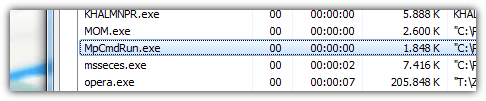
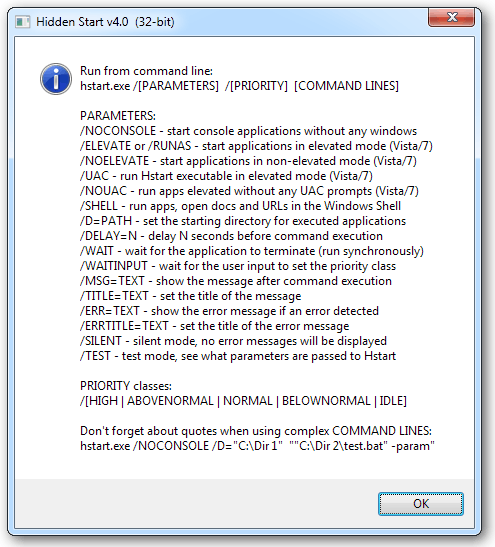
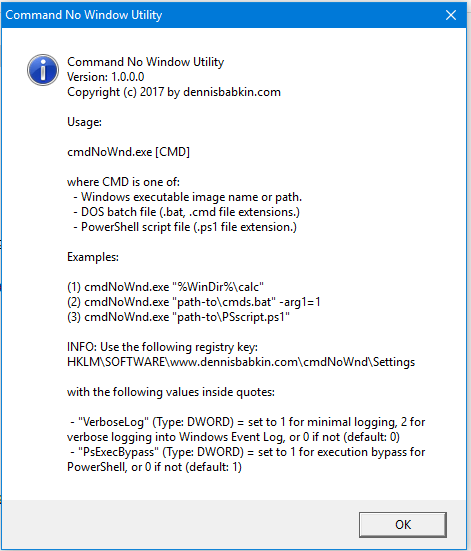
Is it possible to use a .lnk file instead of .cmd which would have the argument for updating? I will keep that somewhere like in the Desktop and use
attrib +r +h +s, so that it stays hidden. – Afzal – 2013-02-04T15:30:59.803Or the .cmd points to a .lnk with the argument for updating? – Afzal – 2013-02-04T15:49:59.437
I misinterpreted the 2nd additional point. My bad. What's the
, 0exactly for? – Afzal – 2013-02-04T18:56:26.3901That's an argument to the VBS run method which defines the Window style of the called programm. In our case a CMD window. This way, the CMD is fired but wont show up in your taskbar. You can only see it in your task manager. – nixda – 2013-02-04T19:03:29.193
Awesome. Once I get Karan's permission to merge the other answer with yours, I will mark this answer as accepted. Thanks a lot! :) – Afzal – 2013-02-04T19:07:37.333
1@sabrefresco I updated my answer with a better solution. Now you don't need a CMD file at all. Just a scheduled task and that VBS file. – nixda – 2013-02-15T02:28:04.783