2
I used to have Bluesoleil bluetooth bundle and I was able to play audio through my desktop computer from my laptop.
Is there any alternative software bundle that will do the same purpose but over wifi let's say? I tried to google but no luck.
2
I used to have Bluesoleil bluetooth bundle and I was able to play audio through my desktop computer from my laptop.
Is there any alternative software bundle that will do the same purpose but over wifi let's say? I tried to google but no luck.
1
If you are using *nix systems, you can probably do
dd if=/dev/dsp | ssh -c arcfour -C username@host dd of=/dev/dsp
thanks to commandlinefu
1
Not free, but Stardock's Acoustic Bridge might help:
Acoustic Bridge gives you the power to redirect audio from one PC to the speakers of another PC. This enables you to send the sound from a PC with your music collection to any other PC on your network. You could even visit friends and redirect your PC audio output to their PC and speakers. Use the best speakers available wherever you are.
Centralize the sound output from multiple PCs to a single PC. This enables you to transfer the audio output from any application, such as chat, e-mail, stock price alerts, or video/media players, from your desktop to your laptop.
Redirecting your PC audio output is as simple as clicking the Acoustic Bridge icon to toggle sound between your local PC and another PC. Acoustic Bridge will send or receive sound from any PC on the network that has Acoustic Bridge installed.
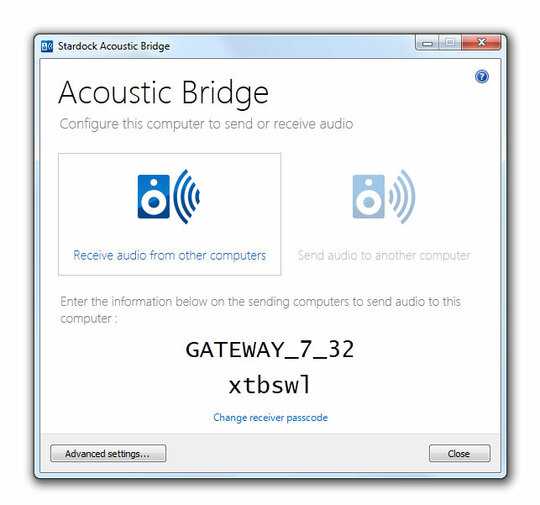

0
If just being able to play music through your desktop machine from iTunes on your laptop would suffice, there are some third party AirPlay clients for Windows that could do the job. One is open source Shairport4w, the other is AirPlay Client for Windows Media Center.
Any suggestions that don't require bloatware on either/both ends? Not the op, but I am curious for a project I am working on. – nerdwaller – 2013-01-13T02:12:15.457
Though this may need to be adjusted to not output the local Mic to the remote speakers. Also requires SSH on the remote and the summary says to expect hissing and low audio quality. Curious if this can be tweaked to be really awesome, the concept is definitely good. – nerdwaller – 2013-01-13T02:11:26.223
For *nix there is also Network Audio System "The Network Audio System is a network transparent, client/server audio transport system. It can be described as the audio equivalent of an X server"
– Jake – 2014-01-17T19:55:56.817