14
8
I'm working on English (UK) version of Windows 7, my second input language is Russian. Since installation of Windows I have removed US keyboard layout and set LEFT ALT+SHIFT as input switcher.
Everything was fine until now. Recently I noticed that my switch combination does not always work. I opened language select bar and found there English (US) keyboard layout. I went to settings and found that in General Tab there is only two languages available, US was not listed. I decided to add US layout manually and remove it after. This operation went as expected, US layout disappeared from language bar. But after few hours it appeared again.
I started "googling" and found that I'm not alone. On Microsoft forum I found suggestion to remove US layout as I did before and than copy all settings to all profiles.
It's look like some service are adding US layout on it's own, but I have no idea which one.
Does any one know how to fix this issue?
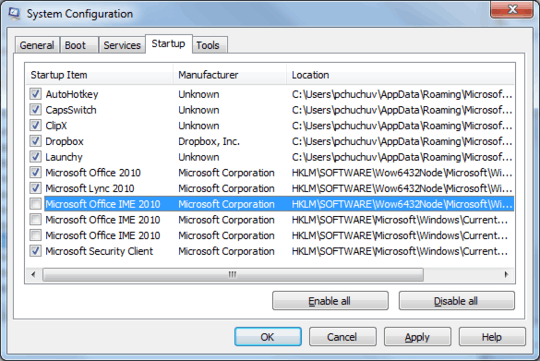
office has its own language preferences. did you check those settings? – Pulkit Sinha – 2011-01-22T23:18:15.483
I'm not using MS Office – Nazariy – 2011-01-23T00:37:19.623
I'm also getting this. For reference, two of the fruitless MS forum discussions are below.
http://answers.microsoft.com/en-us/windows/forum/windows_7-desktop/need-to-delete-us-english-from-the-language-bar/96fcafac-880e-46c6-be37-e1f871f8cb3e?tm=1303575043556
http://answers.microsoft.com/en-us/windows/forum/windows_7-windows_programs/language-bar-bug-not-installed-english-appears/c8042a1e-1102-4f75-a4a2-6b1f056e3b8c?tm=1303574987581
Which version of win 7 do you use? – Michael K – 2011-05-18T11:02:44.727
I get the same behaviour in windows 8. – Dorin – 2013-04-05T12:30:01.630