2016 Update
Performance
Some more fresh data about SSDs nowadays. They typically read, write 500 MB/s. A normal decent RAM's I/O is around 10-20 GB/s. However PCI-e SSD exist; they do have a good I/O rate (1-2 GB/s), but still they do perform like RAM in early-mid 2000s.
Performance ratios are:
- If RAM is 100%
- PCI-e SSD is around 10%
- SSD is around 2,5-5%
- HDD is around 0,25-1%
If you did have an HDD, your virtual memory might get a good increase in performance.
Price
Regular SSD became cheap, but PCIe SSD with good I/O is not really cheap yet. Just do the math; out of PCI-e SSD price you can buy a new motherboard with new RAM, and voila, problem solved.
On the other hand, since SSD became more affordable, they are very much available for low money, and actually I will reuse my old 96 GB SSD as virtual memory. I can't really sell it, so I can use it for virtual memory. Well, why not? It is still better than an HDD. If you have to have a page file, put it on a legacy drive.
Reliability
The following test shows that many of them fail after a while.
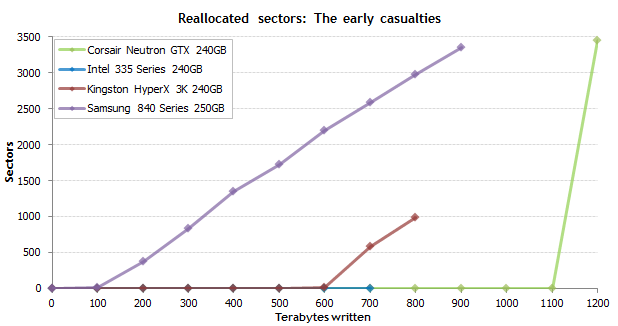
100-600 terabytes are really a lot of I/O, and if you have let's say 48 GB virtual memory, if you read and write all in and out, it means at least 2000 iteration before the first bad sectors, but if you have a reliable disk, it is more like 10000 or more. I would assume it is more than two or three years of usage.
Sum
I would use it as a virtual drive if I really need it, but if it is an available option, just expand your RAM as far as you can in necessity. Use this virtual memory only if you run out of options. On the other hand, you can use your older SSD for this purpose, and you can replace it for 30-40 USD any time if fails (probably won't for a long while), it can be useful.
PCI-e SSD for virtual memory: if you want to burn money, or if you have absolutely no other choice.
One last sidenote: if you now have only HDD, go and get an SSD, migrate your operating system, you will feel like you bought a new computer.
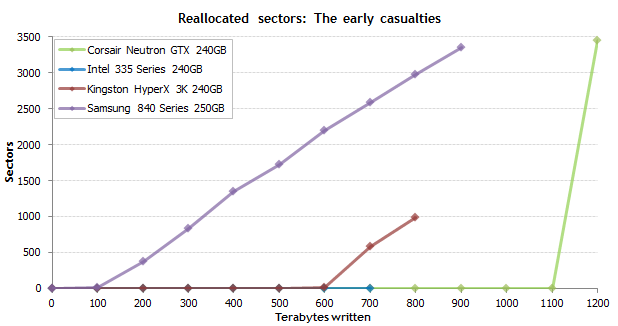
We've made a blog post about Maximizing the lifetime of your SSD
– Tamara Wijsman – 2011-05-10T15:06:34.5733Attention: There is only a limited amount of memory given to drivers, called the
non-pagedandpagedpool memory sections. A page file is necessary for when the paged section gets full, as a gamer I have seen a game complain about paged pool memory just because I had my page file disabled on a 8 GB system. Conclusion: Page files are necessary, they prevent paged pool depletion and actually do speed up your system. – Tamara Wijsman – 2011-10-24T16:32:04.453http://www.storagesearch.com/ssd-buyers-guide.html This should provide accurate info. – Xavierjazz – 2009-10-26T00:56:28.423
1But nowadays, Macbook Air for example, only has an SSD... so you can't avoid having the pagefile in the SSD, unless you disable the pagefile altogether... – nonopolarity – 2011-12-02T15:18:45.007
3
Please check out this article. http://www.storagesearch.com/ssdmyths-endurance.html 51 Years!!!
– Xavierjazz – 2009-10-07T23:19:13.733I remember they used to say cd's are going to last on average 30 years, when they were introduced. Now this ... but looking at history, every new generation of storage media lasts less and less ... I'll stick with old HDD's for now. They seem to last pretty long. – Rook – 2009-10-08T00:22:39.623
I do believe the rumors of SSDs wearing out so quickly are exaggerated, but 51 years seems a bit of a stretch... Plus, it's largely theoretical at this point because SSDs are so new. I'd wait a few years until more info comes out about this before even getting an SSD, let along putting my pagefile on one. – Sasha Chedygov – 2009-10-26T01:07:35.990
someone said something about buying more ram i have seen some systems with crazy amount of ram that you would put on a server for the desktop user or gamer or graphic design artist that wants speed there is a point where too much ram would slow down a system as the mem controller ( in cpu or northbridge ) can not handle the amount of ram simply because they do not have the bandwidth thus a smaller amount of ram that the mem controller can handle would be much better, i hope that people remember this but many companies build computers with heaps of ram because its Cheap it makes numbers look bi – None – 2012-02-11T13:31:41.947