5
I have multiple accounts I access in Outlook, I would like to automatically add a signature to one of them (not the default one). Normally to send an email from one of the other accounts I click new email, then change the from account, however that doesn't add the associated signature. How does one accomplish this?

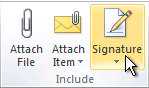
Yes - I have configured the signatures for my second email address as you describe, but it never appears automatically. When I click new email it obviously starts of being from my default account which has no signature, when I change the from address to my account with the signature nothing changes. – Dale K – 2012-11-29T23:03:44.640
I guess it depends on which account is first selected. As this page states: "If you use Outlook as your default editor, then when you create a new message, it will always start with the signature for the default account. Replies and Forwards will, however, automatically get the signature for the account the message was received on." Apparently Word can do better. Maybe it's possible with Outlook as well with some sort of custom macro.
– Karan – 2012-11-29T23:10:20.747OK, so your answer is "you can't unless you use Word as you Editor"? – Dale K – 2012-11-29T23:13:54.787
Yes, I guess it is. If you want I'll just delete the answer since it doesn't help you much, and hopefully someone will give you a macro or figure out some other way to get this done. – Karan – 2012-11-29T23:32:21.913
No its OK, your comment clarifies things... – Dale K – 2012-11-29T23:43:17.500
Hmm, this page says: "When you start a new message while having a folder from another account selected, Outlook [2010] will automatically select the correct account and signature for you." And this page says: "Provided you have assigned a signature to the currently selected account, Outlook 2010 will change the signature when you select a different account from the Account dropdown." So make sure each account has a default signature set, then try again.
– Karan – 2012-11-30T00:05:50.917OK - you indirectly answered the question - you must have a signature allocated to all accounts for it to automatically change them even if its a blank signature. That was in the fine print of the second link you provided. So add that to your answer and its yours. – Dale K – 2012-11-30T00:15:46.643
Edited as per request. :) – Karan – 2012-11-30T01:52:57.120