There are two settings for that margin (depending on whether the Opera window is maximized or not):
opera:config#UserPrefs|ChromeIntegrationDragArea
opera:config#UserPrefs|ChromeIntegrationDragAreaMaximized
If you set these to 0, you can completely eliminate the top margin. Personally, I like to have a 1-pixel margin on top, so that I can drag and move Opera when it's maximized in Win7 and to have access to the window menu, but that's just me.
To edit them, follow these steps:
- Go to the Preferences Editor by entering
opera:config in the address bar.
- Type
chrome in the Quick Find field to locate and edit them.
- Click the Save button. If you resize the Opera window you should see the changes take effect.
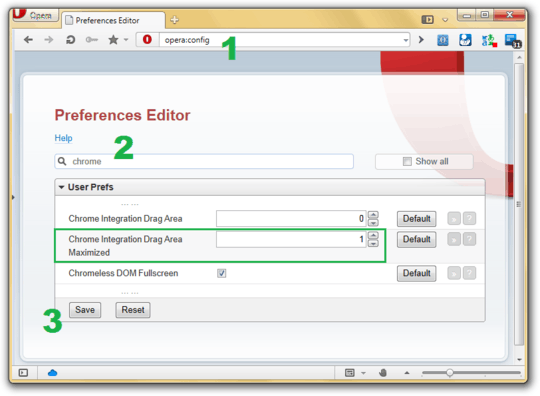
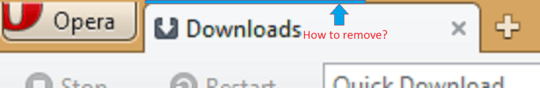
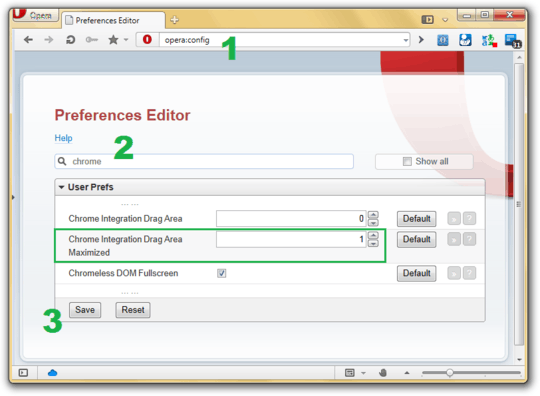
Nice answer, +1. I think you might've left out an instruction between 2 and 3 though, to adjust the values before saving ;-) – Amos M. Carpenter – 2012-11-23T10:35:04.790