On Mac OS X it's stored in your Chrome user profile directory:
~/Library/Application Support/Google/Chrome/<user-profile>/Local Storage/
commonly, the default with only one profile, that is:
~/Library/Application Support/Google/Chrome/Default/Local Storage/
Update: Thanks to @Barmar's comment that this has changed.
LocalStorage is now saved in the leveldb subdirectory as a set of .ldb files. The default path is now:
~/Library/Application Support/Google/Chrome/Default/Local Storage/leveldb
On my system the leveldb directory was created on Oct 8 2017 which is about a month after the 61.0.3163 release.
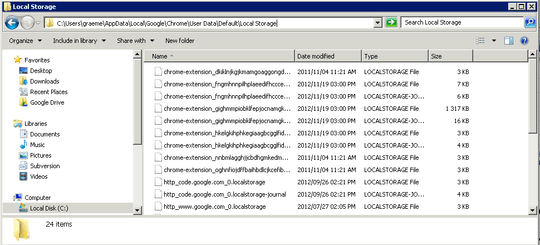
7for linux ~/.config/google-chrome/Default/Local Storage – Amit G – 2015-01-27T11:38:01.127
1Is this documented? If I backup this folder and try to restore it next time, would it work? – Pacerier – 2015-03-18T16:20:56.823
3
For my developed extension loaded as CRX, the localstorage is on the
– edmundo096 – 2017-09-17T18:03:10.840\Local Storage\leveldbdirectory on the.ldbfiles. This post contains info about that files https://superuser.com/questions/1065771/what-embedded-database-format-is-used-by-this-chrome-extension