I have no issues with Chrome/Chromium on Ubuntu, the functionality you describe just works for me. However I currently have¹ to use Chrome on Windows where I miss this functionality.
As some have mentioned, there exist some implementations in scripting languages² like AutoHotKey, which is only for Windows and I never felt the need to run AutoHotKey, AutoIt or any similar software on Linux/OSX; but as I understand it AutoKey and Automator should be equivalent pieces of software. So it should be possible to re-implement the sending of basic keystrokes in those languages for the specific platform.
Here is the solution that currently works for me: AutoHotKey Community - tab_switcher - switch tabs with mousewheel in any tabbed window
Hello,
here is another script for switching tabs with the mousewheel - this example script is for Chrome, Firefox and Internet Explorer, but also usable for any other program.
TabJumper(psWindowClass, piStripeYStart, piStripeYEnd)
{
WinGet, idSearchWindow, ID, ahk_class %psWindowClass%
MouseGetPos, iMouseX, iMouseY, idHoverWindow
if (idSearchWindow=idHoverWindow
&& iMouseY>=piStripeYStart
&& iMouseY<=piStripeYEnd ) {
ControlFocus,, ahk_id %idHoverWindow%
if RegExMatch(A_ThisHotkey, "i).*wheelup.*")
{
ControlSend, ahk_parent, {Control Down}{Shift Down}{Tab Down}, ahk_id %idHoverWindow%
Sleep, 60
ControlSend, ahk_parent, {Tab Up}{Shift Up}{Control Up}, ahk_id %idHoverWindow%
}
else if RegExMatch(A_ThisHotkey, "i).*wheeldown.*")
{
ControlSend, ahk_parent, {Control Down}{Tab Down}, ahk_id %idHoverWindow%
Sleep, 60
ControlSend, ahk_parent, {Tab Up}{Control Up}, ahk_id %idHoverWindow%
}
}
}
Usage example for chrome:
#SingleInstance, force
~WheelUp::
TabJumper("Chrome_WidgetWin_1", 8, 88)
return
~WheelDown::
TabJumper("Chrome_WidgetWin_1", 8, 88)
return
Parameters explained:
TabJumper([Window class], [horizontal reaction stripe y axis start], [[horizontal reaction y axis end]])
Whats about this "horizontal reaction stripe"?
This means only in this stripe of a window tabs are switched, the other part of the window reacts normally with mouse wheel like e.g. scrolling up and down a web page.
Usage: Yes, just installing AutoHotKey, creating a new .ahk file, pasting both code blocks and executing the script brings you the functionality. (Additional markup added by me.)
To help with the understanding: {Control Down}{Shift Down}{Tab Down} and {Tab Up}{Shift Up}{Control Up} are the keystrokes, one is the sequence for pressing and holding Crtl+Shift+Tab, the other for releasing them. Here is the list with keyboard shortcuts from Chrome.
- I personally prefer Firefox over Chromium/Chrome on all my devices, but at work a certain software manufacturer is unable to publish the vital browser extension as a signed Firefox extension (and MS Edge) for the particular product. Regarding Google desktop software, at the time of writing most of it is inferior outside the twenty-somthing techbro doing terminal stuff in a web browser with a Chromebook usecase from my point of view.
- Running a separate script for this (basic) functionality is wrong and overkill. I completely agree with everyone on that opinion.
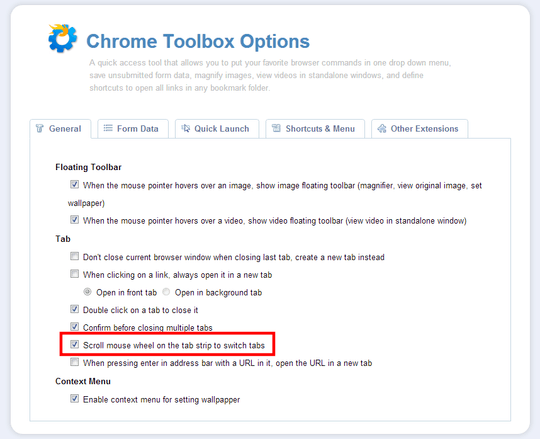
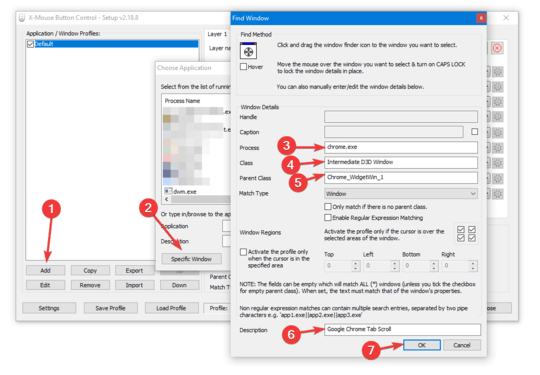
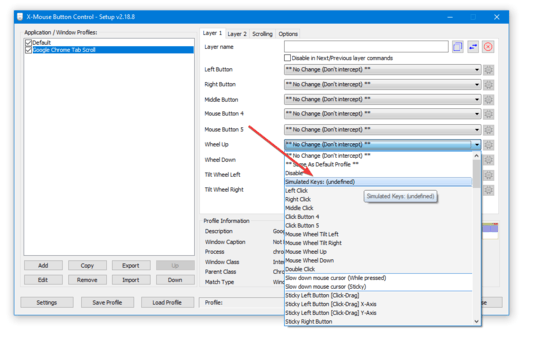
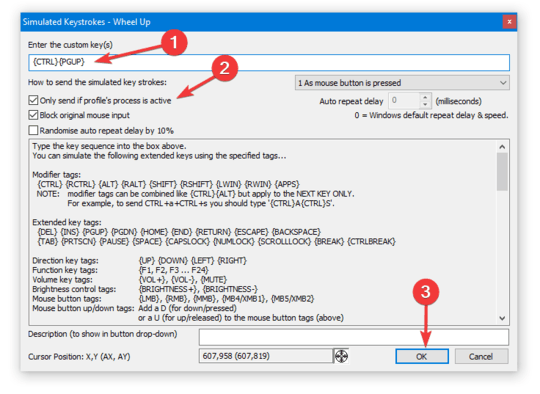
1In Chrome on Ubuntu, this behavior is enabled by default; if the mouse is on the tab bar when I scroll, it switches tabs. I'd very much like a way to turn this behavior off. – Keith Thompson – 2017-02-27T18:02:57.167
@KeithThompson what would you prefer to happen when you scroll while hovering the tab bar? – Mihail Malostanidis – 2020-01-29T09:31:41.710
@MihailMalostanidis: I'd prefer for nothing to happen.And that appears to be the current behavior (I'm using Chrome on Windows 10 at the moment). – Keith Thompson – 2020-01-29T20:37:10.427
1Did you ever find a solution? – Some Guy – 2014-02-21T15:36:53.330