2
How do I enable the feature in Windows 8 that will let me connect to my computer remotely via Microsoft's terminal services client?
Is there a way to change the connection limit, so that more than one account can connect?
2
How do I enable the feature in Windows 8 that will let me connect to my computer remotely via Microsoft's terminal services client?
Is there a way to change the connection limit, so that more than one account can connect?
1
Yeah, you can work it. One of the better OS persons has done this. To be OK with this, you should have TS or RDP CAL licenses registered to you. If you don't care, it will not check, though.
http://www.mysysadmintips.com/windows/clients/345-multiple-rdp-remote-desktop-sessions-on-windows-8
7
Given you're talking Windows 8, I'll assume you meant Remote Desktop.
First of all you need to be running Windows 8 Pro in order to be able accept Remote Desktop Connections. The standard edition of Windows 8 doesn't not include this ability.
To enable accepting remote connections, press Win + X then Y. Choose Advanced system settings. Under the Remote tab, select, Allow remote connections to this computer.
Only one person will be able to have a session open at a time. If you're looking for a multi-user environment you are going to need a server OS with Terminal Services running.
This answer is more accurate than Joey's: I also see a tab named "Remote", not something named "Remote Desktop". – Peter Mortensen – 2014-11-19T13:14:50.560
@Windos, Regarding "Only one person will be able to have a session open at a time", Isn't this actually configurable in gpedit.msc > Computer Configuration > Administrative Templates > Windows Components > Remote Desktop Services > Remote Desktop Session Host > Connections > "Restrict Remote Desktop Services users to a single Remote Desktop Services session" setting? – Pacerier – 2015-03-13T17:13:09.000
@Pacerier that setting is in regards to sessions per user, not the total number of sessions. i.e. on a server it is possible to log in multiple times as the same user concurrently. Honestly not sure how this plays out on the client versions of Windows. – Windos – 2015-03-16T02:03:05.360
@Windows, is there a hack to get a multi-user environment? – Mikhail – 2012-11-08T23:55:23.800
2Yes, you buy a copy of Windows 2012, and the appropriate CALs. – Zoredache – 2012-11-08T23:57:03.623
@Misha, possibly (as Joey mentioned above), but I assume it will violate some EULA or another, and require access to Windows Server anyway, so just use the OS that is deigned to handle the job. You can even make the Server OS more "desktop" like if you want to. – Windos – 2012-11-08T23:58:28.067
@Zoredache sounds like money. – Mikhail – 2012-11-08T23:59:40.610
@Misha, and the link you pointed to sounds like a license violation. I suspect you will need to look elsewhere for your software cracks. Questions about that tend to get closed pretty quickly here. – Zoredache – 2012-11-09T00:02:46.310
There are plenty of tweaks on this site that are EULA violations, look at all the posts about people using upgrade media without buying the orginal. – Mikhail – 2012-11-09T00:04:25.473
3@Misha Using Upgrade media without owning a previous license is up to the user, this method is posted on reputable websites and is a well known workaround for people who do Not have a working Windows installation and/or want a clean install, and Do have the previous license, linking to a software "crack" is a completely different thing. – Moab – 2012-11-09T00:12:10.463
6
Press  +W, search for “remote”:
+W, search for “remote”:
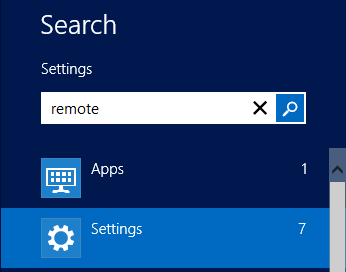
Click Allow remote access to my computer:

Enable the Allow remote connections to my computer radio box:
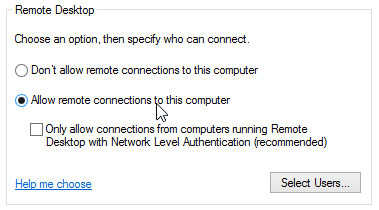
If you are the sole administrator user on the computer, then you already are allowed to connect, otherwise you may need to click Select users ....
And on Windows 8 (i.e. not Server 2012) there can only be one user connected at a time, because, frankly, it's a consumer OS, not a Terminal Server. I think there was a way of bypassing this by copying DLLs over from the Server OS and/or patching something, but that way lies madness. You can just as well install Server 2012, then.
2
If you are looking for Remote Desktop then:
Go to Control Panel -> System and Security and click "Allow remote access" under the System section. Go to the Remote tab, and choose "Allow remote connections to this computer" under the Remote Desktop section.
If you're looking for multiple concurrent connections, it seems that support for that was removed back in Windows XP. There are workarounds for older OSes (such as this), but I don't think there are any for Windows 8 yet.
4
Ouch, Its a link to a link. On superuser we tend to prefer you supply the essential part of the answer in your answer itself - in this case, someone's thrown together a small application that replaces the windows 8 RDP dlls with a patched version to enable it, apparently from the server version. Now, should your link, or the MDL one go down, people will know what it was about ;)
– Journeyman Geek – 2013-01-23T07:28:13.693