16
3
How can I use Gmail (in Chrome) as the default email handler in Windows 8?
I used to use GmailNotifier in Windows 7, but that doesn't seem to work anymore. Clicking on a mailto: link simply opens Chrome with a blank page.
I am not interested in using the Mail app built into Windows 8.
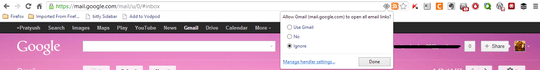
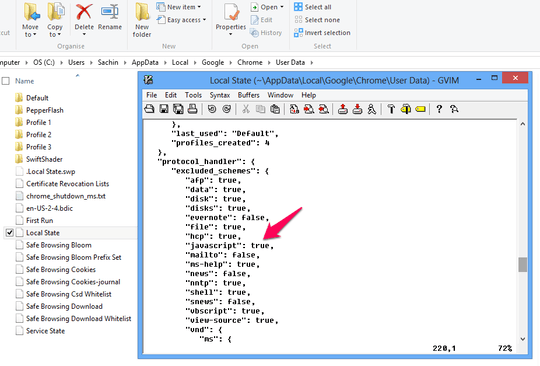
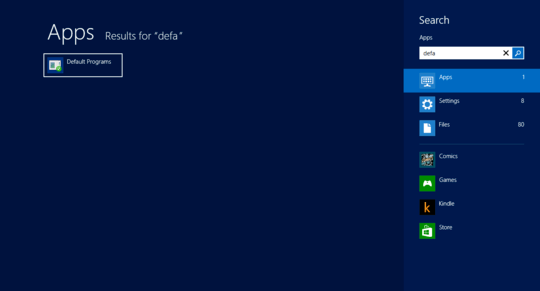
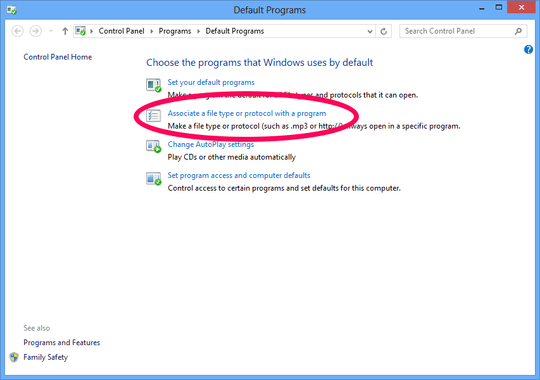
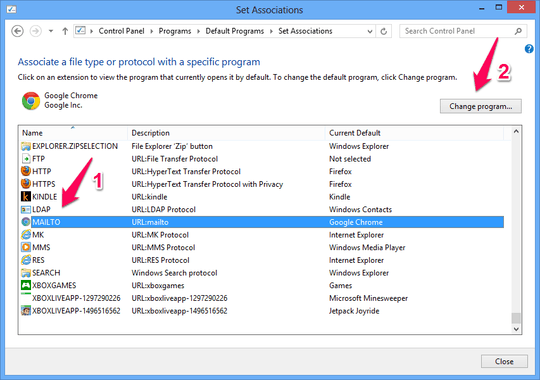
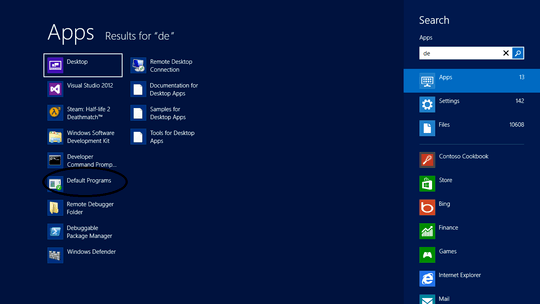
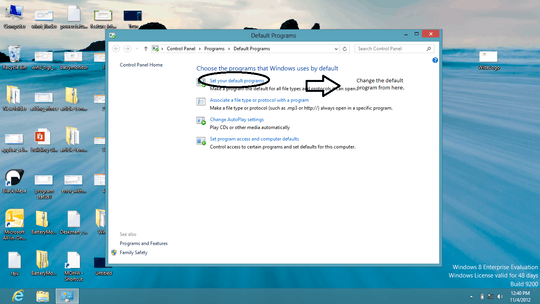
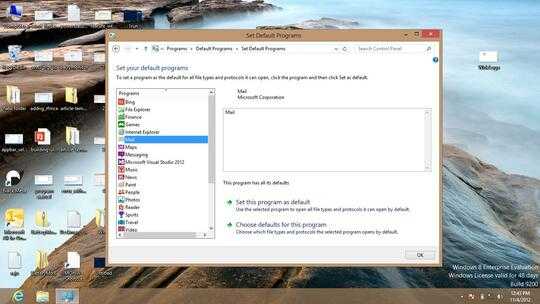
These days it doesn't seem to look like an eye, more like two overlapping diamonds. On OS X anyway. – Steve Bennett – 2014-08-20T07:20:27.783
I don't have have that eye/overlapping-diamongs in my search bar. I did go into Settings and set mailto: handler to gmail. Still no luck. – Clay Nichols – 2014-10-24T20:33:43.497
1I tried that, but it doesn't work, even when clicking a
mailtolink within Chrome :( – Leftium – 2012-12-28T02:29:36.500@Leftium Can you see the options of screenshot? Have you selected
Use Gmail? And, what's the version of your Chrome? – Apple II – 2013-02-01T20:01:15.240hmmm.. this seems to work, now. I'm not sure what changed since the last time I tried it~ – Leftium – 2013-03-18T05:12:48.873
Ah that's great! – pratnala – 2013-03-18T10:48:42.723
I do not have the eye icon in chrome - does that come from installing an extension? – Thronk – 2013-11-08T19:56:33.177
Not an extension. It is inbuilt into chrome. Search for handler settings in Chrome settings. You might have to switch it on – pratnala – 2013-11-10T07:15:15.730
Directions should also point that user must click the "eye" icon on the address bar. (took me a good 5 minutes to find out) – Nikos Tsokos – 2014-04-09T09:13:47.913
1@Entrodus Done. Added the additional instruction – pratnala – 2014-04-10T10:11:05.110