3
Possible Duplicate:
How do I further decrease the width of small, pinned icons?
I noticed a lot of people having the same problem. And I found no way around to fix or modify this huge spacing between pinned items/icons that is so bad designed in win 7 taskbar. I can't figure out how to make it with a registry key... I guess that's the way.
p.s: I'm not looking for MinWIdth key coz that just changes buttons (not pinned icons) width and not the pinned fixed icons width.
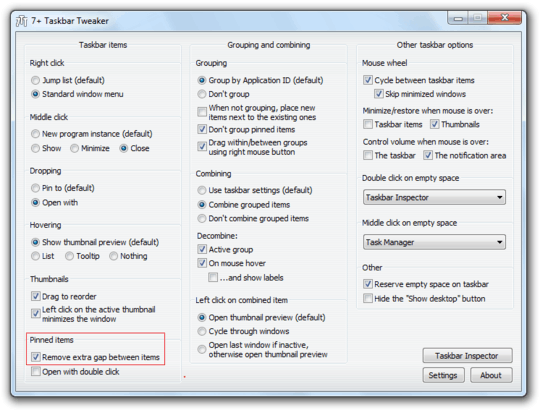


The icons in the pins have paddinging around them, but the pins themselves are only a couple pixels away from eachother (evidenced by hovering the mouse over them to see where the edge/divider line shows up). Is this not what you are experiencing? – Ƭᴇcʜιᴇ007 – 2012-11-02T20:38:51.613