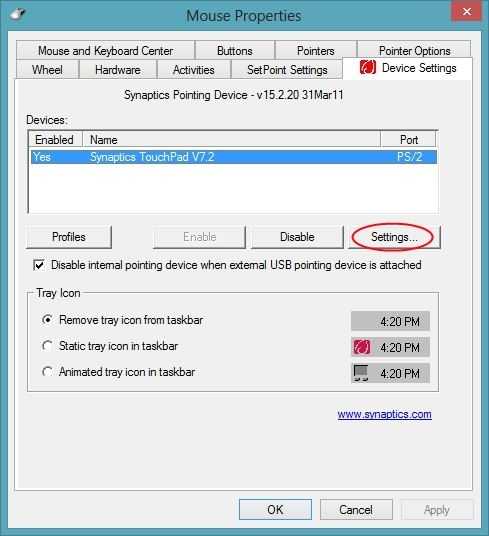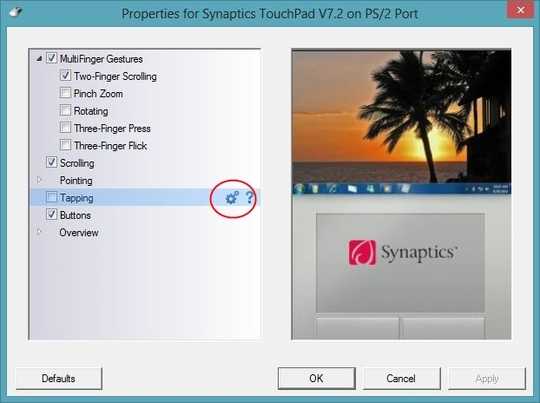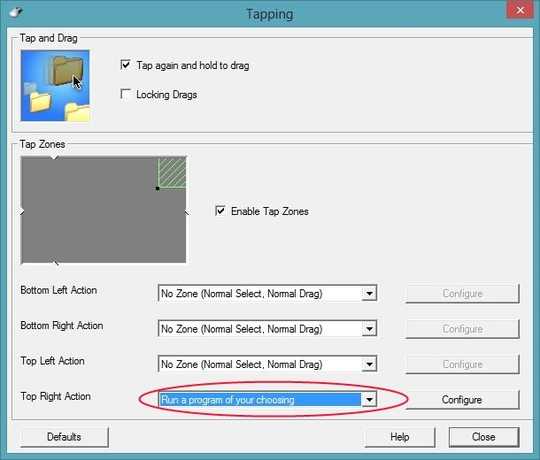0
I have a Dell laptop with a Synaptics touchpad. After installing the Synaptics driver for some of the additional functionality it provides, I started seeing a weird problem. Tapping my touchpad in some part, I'm not even sure where, caused a short video to pop up in VLC. The video is called SyncNoButtons.wmv. I don't know what it is or where it came from, but it is definitely tied to the Synaptics stuff.
How can I stop this annoying video from playing when I'm trying to use my touchpad?